Interactive Parallax Tilt Effect Using jQuery - Tilt.js
| File Size: | 61.7 KB |
|---|---|
| Views Total: | 10487 |
| Last Update: | |
| Publish Date: | |
| Official Website: | Go to website |
| License: | MIT |
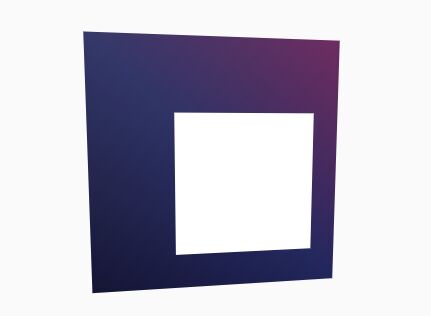
Tilt.js is a tiny jQuery plugin which applies tvOS poster-like, multi-layer parallax tilt effect to any HTML elements using requestAnimationFrame and CSS3 3D transforms.
Vanilla JS Version available here.
See also:
- Apple TV Inspired Interactive Parallax Effect With jQuery And CSS3
- Apple TV Poster Parallax Effect with jQuery and CSS3 - maximusParallaximus
- tvOS Inspired Interactive Parallax Effect with jQuery and CSS3 - Media Poster
- tvOS Hover Parallax Effect With jQuery and CSS3 - TVParallax
Installation:
# yarn yarn add tilt.js # npm npm install --save tilt.js
How to use it:
1. Install the tilt.js plugin via package managers or directly include the JavaScript file on the webpage. Note that the plugin requires the latest version of jQuery library installed.
<script src="//code.jquery.com/jquery-3.1.1.slim.min.js"></script> <script src="tilt.jquery.js"></script>
2. Adding the 'data-tilt' attribute to the target element will initialize the plugin automatically.
<div data-tilt></div>
3. Create a multi-layer parallax effect that responds to mouse move.
<div class="c-test js-tilt"> <div class="c-test-inner"></div> </div>
const element = $('.js-tilt').tilt();
.c-test {
position: relative;
width: 200px;
height: 200px;
margin: 0 auto;
display: flex;
align-items: center;
justify-content: center;
background-color: lightgrey;
transform-style: preserve-3d;
}
.c-test-inner {
will-change: transform;
transition: .15s;
position: absolute;
width: calc(100% - 50px);
height: calc(100% - 50px);
background-color: red;
transform: translateZ(100px) scale(0.5);
}
4. All configuration options which can be passed via JavaScript or HTML data attributes as shown below:
<span class="js-tilt"
data-tilt-glare="true"
data-tilt-maxGlare=".1"
...
>
Data attributes
</span>
const element = $('.js-tilt').tilt({
maxTilt: 20,
perspective: 300,
easing: 'cubic-bezier(.03,.98,.52,.99)',
scale: '1',
speed: '400',
transition: true,
disableAxis: null,
axis: null,
reset: true,
glare: false,
maxGlare: 1
});
5. API methods:
// Destroy
element.tilt.destroy.call(tilt);
// Get values
element.tilt.getValues.call(tilt); // returns [{},{},etc..]
// Reset
element.tilt.reset.call(tilt);
Change log:
2017-11-09
- v1.2.1: Moved pointer-events to the wrapper element so elements inside can be interacted with
2017-09-08
- v1.2.0: Added a new disableAxis setting for maximum clarity
2017-05-13
- v1.1.21: Added umd wrapper
2017-05-02
- v1.1.19
2017-04-13
- Fixed duplicate style entry
2017-03-23
- Set glare's opacity to 0 when not hovering
2017-02-13
- v1.1.13
This awesome jQuery plugin is developed by gijsroge. For more Advanced Usages, please check the demo page or visit the official website.











