Apple TV Inspired Interactive Parallax Effect With jQuery And CSS3
| File Size: | 1.66 MB |
|---|---|
| Views Total: | 2377 |
| Last Update: | |
| Publish Date: | |
| Official Website: | Go to website |
| License: | MIT |
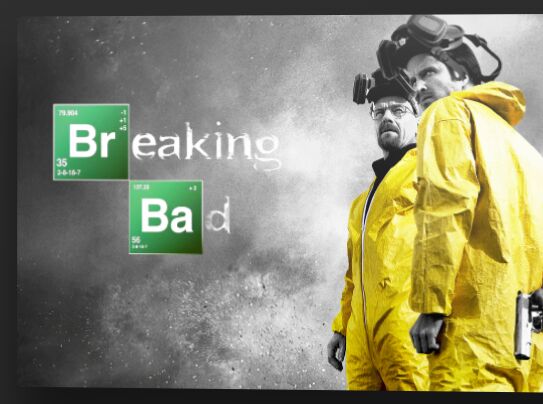
Just another jQuery/CSS3 implementation of the cool Apple TV Inspired multi-layer parallax effect in relation to your mouse position. With a lighting effect based on CSS3 mix-blend-mode property.
How to use it:
1. Add image & light layers to your webpage as follow:
<div class="ad"> <div class="layer light"></div> <div class="layer light light-2"></div> <div class="layer layer-1"></div> <div class="layer layer-2"></div> <div class="layer layer-3"></div> </div>
2. The CSS styles for the main wrapper.
.ad {
position: absolute;
left: 50%;
top: 50%;
width: 840px;
height: 500px;
margin-left: -420px;
margin-top: -250px;
background: black;
overflow: hidden;
border-radius: 3px;
-webkit-transform-style: preserve-3d;
will-change: transform;
box-shadow: 0 60px 100px rgba(0, 0, 0, 0.5);
}
3. The CSS styles for the parallax layers.
.light {
top: 50%;
left: 50%;
margin-left: -840px;
margin-top: -800px;
width: 1680px;
height: 1000px;
background: -webkit-radial-gradient(ellipse closest-side at center, #6c6c6c, #000000);
background: radial-gradient(ellipse closest-side at center, #6c6c6c, #000000);
mix-blend-mode: color-dodge;
opacity: .6;
z-index: 3;
}
.light-2 {
z-index: 4;
background: -webkit-radial-gradient(ellipse closest-side at center, #ffffff, #000000);
background: radial-gradient(ellipse closest-side at center, #ffffff, #000000);
mix-blend-mode: screen;
opacity: .3;
}
.layer-1,
.layer-2,
.layer-3 {
top: 50%;
left: 50%;
margin-left: -630px;
margin-top: -375px;
width: 1260px;
height: 750px;
-webkit-transform: scale(0.7);
transform: scale(0.7);
}
4. Add background images to the parallax layers.
.layer-1 {
background-image: url(1.jpg);
}
.layer-2 {
background-image: url(2.png);
}
.layer-3 {
background-image: url(3.png);
}
5. Place the latest version of jQuery library at the end of the document.
<script src="//code.jquery.com/jquery-3.1.0.slim.min.js"></script>
6. The core JavaScript to active the mouse move interactive parallax effect on the layers.
var $body = $('body');
var WIDTH = $body.width();
var HEIGHT = $body.height();
var $ad = $('.ad');
var $light = $ad.find('.light');
var $layer1 = $ad.find('.layer-1');
var $layer2 = $ad.find('.layer-2');
var $layer3 = $ad.find('.layer-3');
function moveAd(e) {
var xPer = e.clientX / WIDTH;
var yPer = e.clientY / HEIGHT;
var rotateX = 5 - (yPer * 10);
var rotateY = -5 + (xPer * 10);
$ad.css({
transform: 'rotateX(' + rotateX + 'deg) rotateY(' + rotateY + 'deg) '
});
var translateX = -5 + (xPer * 10);
var translateY = -5 + (yPer * 10);
$layer2.css({
transform: 'scale(.7) translateX(' + translateX + 'px) translateY(' + translateY + 'px)'
});
$layer3.css({
transform: 'scale(.7) translateX(' + (translateX * 2) + 'px) translateY(' + (translateY * 2) + 'px)'
});
var lightX = 800 - (xPer * 1600);
var lightY = 300 - (yPer * 600);
$light.css({
transform: 'translateX(' + lightX + 'px) translateY(' + lightY + 'px)'
});
}
$body.on('mousemove', moveAd);
This awesome jQuery plugin is developed by thomasxiii. For more Advanced Usages, please check the demo page or visit the official website.











