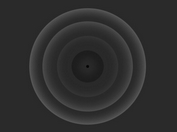Material Inspired Ripple Animation In jQuery - lv-ripple
| File Size: | 25 KB |
|---|---|
| Views Total: | 3246 |
| Last Update: | |
| Publish Date: | |
| Official Website: | Go to website |
| License: | MIT |
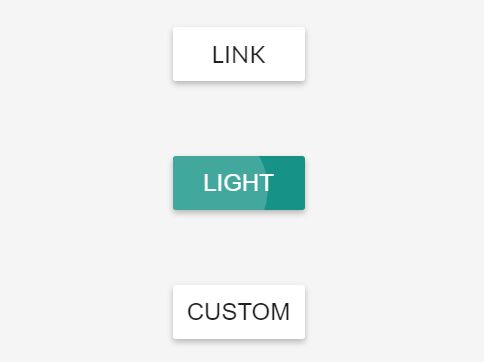
Just another jQuery plugin which utilizes CSS3 transitions/transforms to create Material Design inspired ripple animations for buttons and links.
How to use it:
1. Include the jQuery lv-ripple plugin's stylesheet lv-ripple.css in the head section of the webpage.
<link rel="stylesheet" href="src/css/lv-ripple.css">
2. Include jQuery library and the jQuery lv-ripple plugin's scriot lv-ripple.js at the bottom of the webpage.
<script src="h//code.jquery.com/jquery-3.1.0.min.js"></script> <script src="src/js/lv-ripple.jquery.js"></script>
3. Initialize the plugin and we're ready to go.
$.ripple.init();
4. Implement the ripple animation on a flat button.
<ripple> Button </ripple>
5. Implement the ripple animation on a raised button.
<ripple class="r-raised"> Button </ripple>
6. Implement the ripple animation on a round button.
<ripple class="r-round r-raised"> Button </ripple>
7. Customize the ripple animation with the following attributes:
- r-opacity=".2": opacity level of the ripple animation
- r-color="#F44336": background color of the ripple animation
- r-light: the ripple animation should start at the right of the button
<ripple class="r-raised"
r-color="#F44336"
r-opacity=".2"
r-right>
Custom
</ripple>
Change log:
2016-09-22
- fixed for mobile devices
2016-07-25
- Added obj elements, fix double fire mobile event
This awesome jQuery plugin is developed by exodusanto. For more Advanced Usages, please check the demo page or visit the official website.