Highly Configurable jQuery Smooth Page Scroller Plugin
| File Size: | 11.9 KB |
|---|---|
| Views Total: | 1097 |
| Last Update: | |
| Publish Date: | |
| Official Website: | Go to website |
| License: | MIT |
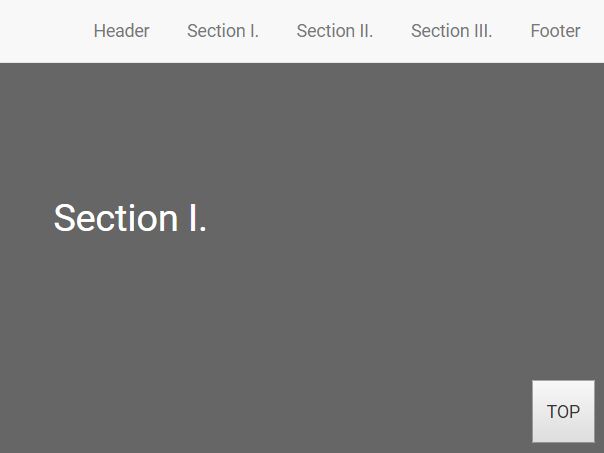
scroller.js is a simple yet highly customizable jQuery page scroller plugn which enable the anchor links to scroll smoothly through sectioned content within the document. Supports both vertical and horizontal page scrolling. Perfect for creating a fullscreen one page scrolling web template for your single page web application.
More features:
How to use it:
1. Include the jQuery scroller.js plugin after jQuery library like this:
<script src="//code.jquery.com/jquery-3.1.0.min.js"></script> <script src="dist/jquery.scroller.min.js"></script>
2. Include jQuery UI library for additional easing effects(OPTIONAL).
<script src="jquery-ui.min.js"></script>
3. Add the 'data-scroll' attribute to your site's anchor links pointing to the content sections within the document.
<li><a href="#header" data-scroll>Header</a></li> <li><a href="#section-1" data-scroll>Section I.</a></li> <li><a href="#section-2" data-scroll>Section II.</a></li> <li><a href="#section-3" data-scroll>Section III.</a></li> <li><a href="#footer" data-scroll>Footer</a></li>
4. Initialize the plugin and you're done.
$('a[data-scroll]').scroller();
5. Full plugin options.
$('a[data-scroll]').scroller({
// max viewport length time delay calculation limit
lengthDelayLimit: 2.5,
// if true use pushState() method for anchor URL injection.
// if false use replaceState() method
pushHistory: false,
// turns on/off viewport length time delay calculation
lengthDelay: true,
// push anchor ID to URL
pushState: false,
// enable/disable top button
topButton: false,
// vertical or horizontal scrolling
vertical: false,
// scroller element
element: 'html, body',
// callback
callback: null,
// scroll animation duration
duration: 750,
// easing effect
easing: null,
// offset
offset: 0,
// scroll animation delay
delay: 0,
// options for the scroll to to button
button: {
id: '#scroller-top-button',
disableLayout: false,
bottom: 10,
right: 10,
element: 'body',
content: 'TOP',
class: null,
hide: 0,
fade : 0
}
});
5. Events.
$('a[data-scroll]').scroller()
.on ('scroller:beforeScroll', functon(){
// fires before scroll
});
.on ('scroller:afterScroll', functon(){
// fires after scroll
});
This awesome jQuery plugin is developed by core-system-themes. For more Advanced Usages, please check the demo page or visit the official website.











