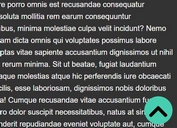Add Smooth Scrolling to Any Element with the jQuery ScrollTo Plugin
| File Size: | 20.3 KB |
|---|---|
| Views Total: | 954 |
| Last Update: | |
| Publish Date: | |
| Official Website: | Go to website |
| License: | MIT |
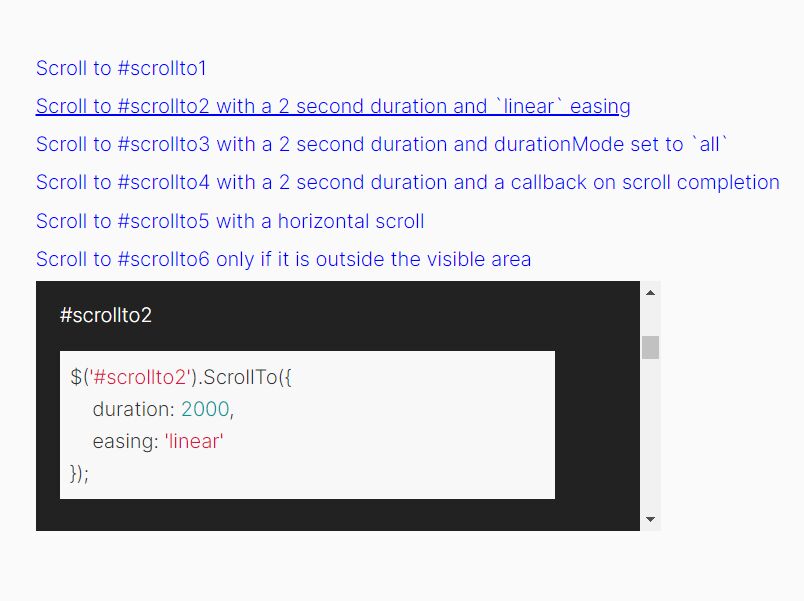
scrollto.js is a lightweight jQuery plugin for creating a configurable elegant smooth scroll effect that guides visitors to a specific element on your webpage.
Whether you're building a landing page, one page scroll website, or a blog, the jQuery ScrollTo plugin can help create the perfect scrolling experience for your visitors in no time.
How to use it:
1. Insert the jquery-scrollto.js script after jQuery library.
<script src="/path/to/cdn/jquery.min.js"></script> <script src="/path/to/lib/jquery-scrollto.js"></script>
2. Call the function ScrollTo on the DOM element the page should scroll to.
$(function(){
$('#myElement').ScrollTo();
});
3. Config the duration of the scroll animation.
$('#myElement').ScrollTo({
duration: 400,
durationMode: 'each', // OR 'all'
});
4. Apply an easing function to the scroll animation.
$('#myElement').ScrollTo({
easing: 'linear',
});
5. Execute a callback function when the scrolling is finished.
$('#myElement').ScrollTo({
callback: function(){
// do something
}
});
6. Add offsets to the element. Default: 0.
$('#myElement').ScrollTo({
offsetTop: 60,
offsetLeft: 0
});
This awesome jQuery plugin is developed by bevry-archive. For more Advanced Usages, please check the demo page or visit the official website.