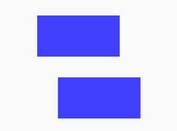Shuffle Images With Fade In/Out Animations - jQuery serialshuffle
| File Size: | 42.6 KB |
|---|---|
| Views Total: | 2058 |
| Last Update: | |
| Publish Date: | |
| Official Website: | Go to website |
| License: | MIT |

serialshuffle is a tiny jQuery plugin to randomly shuffle images in a grid with fading in/out animation effects.
It supports any number of columns (6, 9, 12, etc.), making it a fun way to display brand logos or image-intensive mockups for clients.
Useful for adding a little extra bit of pizzazz to your web design presentations or simply showing off your work in a unique way!
How to use it:
1. Add jQuery library together with the serialshuffle plugin's files to the page.
<link rel="stylesheet" href="/path/to/dist/jquery.serialshuffle.css" /> <script src="/path/to/cdn/jquery.min.js"></script> <script src="/path/to/dist/jquery.serialshuffle.min.js"></script>
2. Create a list of logos on the page.
<ul class="js-serialshuffle"> <li><img src="1.svg" alt=""></li> <li><img src="2.svg" alt=""></li> <li><img src="3.svg" alt=""></li> <li><img src="4.svg" alt=""></li> <li><img src="5.svg" alt=""></li> ... more logo here ... </ul>
3. Initialize the plugin and load more logos from the folder you specify.
$('.js-serialshuffle').serialshuffle({
folder: './logos/',
shuffle: [
'6.svg',
'7.svg',
'8.svg',
'9.svg',
'10.svg',
// ... more logos here ...
]
});
4. Set the delay for fading in and out of two images. Default: 2000ms.
$('.js-serialshuffle').serialshuffle({
folder: './logos/',
shuffle: [
'6.svg',
'7.svg',
'8.svg',
'9.svg',
'10.svg',
// ... more logos here ...
],
speed: 1000,
});
This awesome jQuery plugin is developed by kevinmeunier. For more Advanced Usages, please check the demo page or visit the official website.