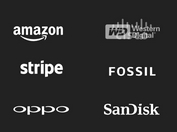Fade In Animations On Scroll Or On Page Load Using jQuery
| File Size: | 5.41 KB |
|---|---|
| Views Total: | 4320 |
| Last Update: | |
| Publish Date: | |
| Official Website: | Go to website |
| License: | MIT |
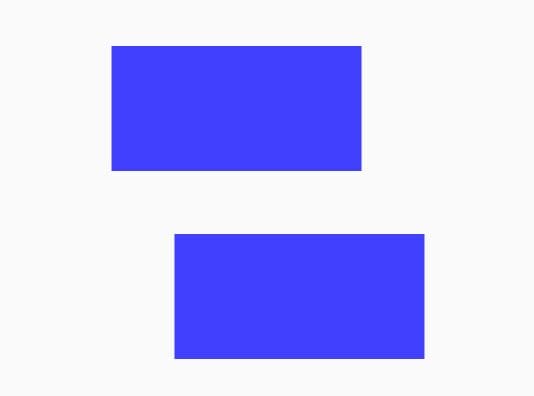
A lightweight jQuery animation plugin that applies a fade-in animation to elements on document ready or when they become visible on the page.
Works perfectly on most major browsers which support CSS3 transforms and transitions.
See Also:
How to use it:
1. Load the main stylesheet and JavaScript in the document.
<!-- Required Stylesheet --> <link href="./css/common.css" rel="stylesheet"> <!-- jQuery --> <script src="/path/to/cdn/jquery.min.js"></script> <!-- Main JavaScript --> <script src="./js/script.js"></script>
2. Apply fade-in animation to elements using the following CSS classes:
- u-fade-type-static: Simple fade-in animation
- u-fade-type-left: Slide from the left
- u-fade-type-right: Slide from the right
- u-fade-type-top: Slide from the top
- u-fade-type-down: Slide from the bottom
- js-window-trigger: Trigger the animation on document ready
- js-scroll-trigger: Trigger the animation on scroll
<div class="u-fade-type-static js-window-trigger"></div> <div class="u-fade-type-left js-scroll-trigger"></div> <div class="u-fade-type-right js-scroll-trigger"></div> <div class="u-fade-type-up js-scroll-trigger"></div> <div class="u-fade-type-down js-scroll-trigger"></div>
This awesome jQuery plugin is developed by Wakasato. For more Advanced Usages, please check the demo page or visit the official website.