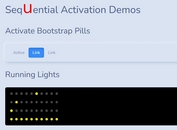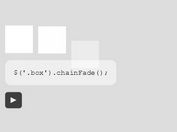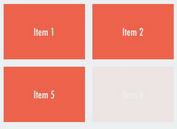Sequential Animation Library For jQuery - Canvas Animation
| File Size: | 1.65 MB |
|---|---|
| Views Total: | 2216 |
| Last Update: | |
| Publish Date: | |
| Official Website: | Go to website |
| License: | MIT |

Canvas Animation is a jQuery plugin that applies controllable, sequential animations to single or multiple elements using JavaScript and CSS styles.
How to use it:
1. Insert jQuery library (slim build) and the jQuery Canvas Animation plugin's JavaScript & Stylesheet into the html file.
<link href="jquery.canvas-animation.min.css" rel="stylesheet">
<script src="https://code.jquery.com/jquery-3.3.1.slim.min.js"
integrity="sha384-q8i/X+965DzO0rT7abK41JStQIAqVgRVzpbzo5smXKp4YfRvH+8abtTE1Pi6jizo"
crossorigin="anonymous"></script>
<script src="jquery.canvas-animation.min.js"></script>
2. Create a group of elements you wan to animate.
<div id="canvas" class="demo"> <div class="square red"></div> <div class="square green"></div> <div class="square blue"></div> </div>
3. Create step-by-step animations by adding CSS classes and durations to the elements as follows:
var myConf = {
steps : [
{
addClass : 'ca-1',
duration : 800
},
{
addClass : 'ca-2',
duration : 800
},
{
addClass : 'ca-3',
duration : 800
},
{
addClass : 'ca-4',
duration : 500
}
]
};
4. Apply the sequential animations to the elements and done.
$('#canvas').canvasAnimation(myConf);
5. More configurations to customize the sequential animations.
$('#canvas').canvasAnimation({
// starts the animation after this timeout
// 0 = starts immediately
timeout: 0,
// reset duration in milliseconds
resetDuration: 500,
// infinite loop
infinity: true,
// enable autoplay
autoplay : true,
// enable controls
controls: true,
editor: {
enable: false, // if true: show editor on page
wrapper: '.jca-editor-container' // editor wrapper class
},
// use icons from an icon framework instead of css icons
useIcons: false,
// icons
icons: {
backward: '<i class="fas fa-step-backward"></i>',
play: '<i class="fas fa-play"></i>',
pause: '<i class="fas fa-pause"></i>',
stop: '<i class="fas fa-stop"></i>',
forward: '<i class="fas fa-step-forward"></i>',
expand: '<i class="fas fa-expand"></i>',
editor: '<i class="fas fa-edit"></i>'
},
// class of controls wrapper
controlsWrapper: '.controls',
// custom controls
controlsTemplate:
'<div class="controls">' +
'<div class="backward #BACKWARD#"></div>' +
'<div class="play #PLAY#"></div>' +
'<div class="pause #PAUSE#"></div>' +
'<div class="reset #RESET#"></div>' +
'<div class="forward #FORWARD#"></div>' +
'<div class="fullscreen #FULLSCREEN#"></div>' +
'</div>',
// class of step backward button
backwardButton: '.backward',
// class of step forward button
forwardButton: '.forward',
// class of play button
playButton: '.play',
// class of pause button
pauseButton: '.pause',
// class of reset button
resetButton: '.reset',
// class of reset button
stopButton: '.jca-stop',
// class of expand button
expandButton: '.jca-expand',
// class of edit button
editorButton: '.jca-editor',
// class of goto button / add data-step="step-name"
gotoButton: '.jca-goto',
// CSS class if the animation is done
classDone: 'done',
// CSS class if the animation is paused
classWait: 'wait',
// CSS class if user clicked forward
classForward: 'forward',
// CSS class if user clicked backward
classBackward: 'backward',
// class of elements wrapper
classWrap: 'canvas-animation',
});
7. Useful callback functions which will be fired when the animation starts or is paused/finished.
$('#canvas').canvasAnimation({
// called before first animation step
onPlay: null,
// called after last animation step
onDone: null,
// called if classWait was added
onWait: null
});
Changelog:
v2.1.0 (2021-11-14)
- Added gotoButton in options
v2.0.0 (2018-08-11)
- Added width, height, top, left in px on editor.
2018-05-06
- Fixed wrong css class in less and scss.
- Changed config names.
2018-04-27
- Added step forward / backward feature.
2018-04-22
- Added "Pause instantly" feature.
This awesome jQuery plugin is developed by InsanityMeetsHH. For more Advanced Usages, please check the demo page or visit the official website.