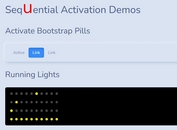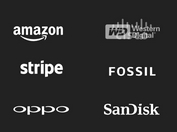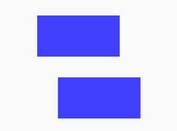jQuery Plugin For Sequential Entrance Animations - chain-fade
| File Size: | 17.5 KB |
|---|---|
| Views Total: | 2379 |
| Last Update: | |
| Publish Date: | |
| Official Website: | Go to website |
| License: | MIT |
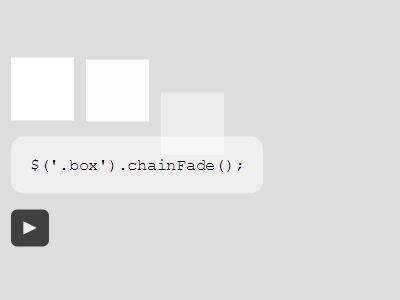
chain-fade is a super easy jQuery plugin that allows a series of arbitrary DOM elements to be displayed sequentially, with a configurable fade in animation effect. You can use this plugin to trigger an entrance animation for instance.
How to use it:
1. Add the jQuery chain-fade plugin's script after jQuery library as this:
<!-- jQuery --> <script src="//code.jquery.com/jquery.min.js"></script> <!-- Chain Fade --> <script src="js/chain_fade.js"></script>
2. Call the function on the target content sections where you want to apply the entrance animation.
$('section').chainFade();
3. To customize the entrance animation, just by passing the following options as an object to the instance.
$('section').chainFade({
// Time in miliseconds before the animation starts
startAt: 0,
// Time in miliseconds between each animation
interval: 300,
// Speed of the animation in miliseconds
speed: 700,
// The type of animation. For the moment is just 'fade' :3
fx: 'fade',
// Initial distance of each elements
distance: 50,
// Direction of the animation: 'forward' or 'backward'
direction: 'forward',
// Where the element should go: toThe 'left', 'right', 'bottom' or 'top'
toThe: 'top',
// To apply the same height based on the taller element
fixedHeight: false,
// If you want to see the selected options in the console
messages: false,
// Change to false if you want to animate all the elements at once if you don't have a container for those elements
queue: true,
// Easing, MUST INCLUDE JQUERY UI FOR ANOTHER!!!
ease: 'swing',
// Callback function
after: function(){}
});
This awesome jQuery plugin is developed by redthree. For more Advanced Usages, please check the demo page or visit the official website.