jQuery Plugin For Cross-browser Smooth Scrolling Behavior - srSmoothscroll
| File Size: | 7.02 KB |
|---|---|
| Views Total: | 2306 |
| Last Update: | |
| Publish Date: | |
| Official Website: | Go to website |
| License: | MIT |
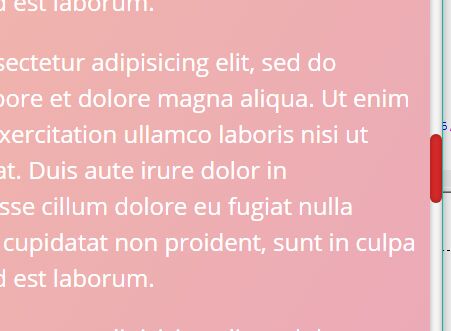
A lightweight, cross-browser jQuery plugin that lets you implement the configurable smooth scrolling behavior on a specific container or the entire window. It is a great scroll behavior polyfill for those browsers which don't support smooth scrolling natively.
How to use it:
1. Load the needed jQuery library and jQuery MouseWheel plugin in your html page.
<script src="/path/to/jquery.min.js"></script> <script src="/path/to/jquery.mousewheel.min.js"></script>
2. Download the load the JavaScript file 'jquery.simplr.smoothscroll.js' after jQuery.
<script src="jquery.simplr.smoothscroll.js"></script>
3. The JavaScript to activate the smooth scrolling effect on the whole body.
$.srSmoothscroll()
4. The JavaScript to activate the smooth scrolling effect on a scrollable container.
<div id="container">
<div id="widget">
<p>content here</p>
</div>
</div>
$.srSmoothscroll({
target: $('#widget'),
container: $('#container')
})
5. Set the step size on each mouse scroll.
$.srSmoothscroll({
step: 55
})
6. Set the scrolling speed in milliseconds.
$.srSmoothscroll({
speed: 400
})
7. Set the easing function.
$.srSmoothscroll({
ease: 'swing'
})
This awesome jQuery plugin is developed by simov. For more Advanced Usages, please check the demo page or visit the official website.











