Flyin & Fade In/Out Elements On Scroll - jQuery ScrollMation
| File Size: | 18 KB |
|---|---|
| Views Total: | 1753 |
| Last Update: | |
| Publish Date: | |
| Official Website: | Go to website |
| License: | MIT |
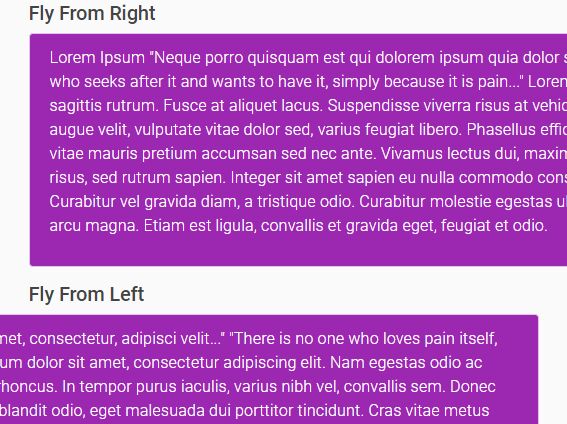
The jQuery ScrollMation plugin makes use of CSS properties to flyin and/or fade in/out specific elements when the user scrolls down or up the webpage.
How to use it:
1. Load the minified version of the ScrollMation plugin after jQuery.
<script src="https://code.jquery.com/jquery-3.3.1.slim.min.js"
integrity="sha384-q8i/X+965DzO0rT7abK41JStQIAqVgRVzpbzo5smXKp4YfRvH+8abtTE1Pi6jizo"
crossorigin="anonymous">
</script>
<script src="js/scrollmation.min.js"></script>
2. Apply the scroll-triggered animations to element as follows:
function myAnimation(){ // fade in animation $(".element-1").scrollMation({ action : 'fadeIn' }); // fade out animation $(".element-2").scrollMation({ action : 'fadeOut', scrollPos : 250, }); // fly in animation // from right to left $(".element-3").scrollMation({ action : 'flyIn', startPos : 600, endPos: 0, }); // fly in animation // from left to right $(".element-4").scrollMation({ action : 'flyIn', startPos : -600, endPos: 0 }); // multiple animations $(".element-5").scrollMation({ action : 'fadeIn' }); $(".element-5").scrollMation({ action : 'flyIn', startPos : -600, endPos: 0, }); }
3. Initialize the myAnimation function on document ready and attach the function to the window.scroll event.
myAnimations();
$(window).scroll(function(){
myAnimations();
});
4. All default options to customize the animations.
{
// fadeIn, fadeOut, flyIn
action : 'fadeIn',
// the distance from the top to start the scroll
scrollPos: height-(height*.15),
// the duration of the animation
duration: (height-247)*.35,
// start and end positions
startPos: 600,
endPos: 0
}
This awesome jQuery plugin is developed by dwayneparton. For more Advanced Usages, please check the demo page or visit the official website.











