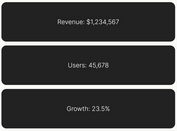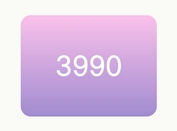jQuery Plugin For Responsive Single Line Scrolling - Scrollyea
| File Size: | 135KB |
|---|---|
| Views Total: | 4870 |
| Last Update: | |
| Publish Date: | |
| Official Website: | Go to website |
| License: | MIT |

Scrollyea is a jQuery plugin that allows you to scroll a group of html elements by mouse dragging in a responsive floating interface.
Features:
- Responsive and customizable
- Abilisty to disable scrolling if the container fit the browser's size
- Abilisty to center the interface if the container fit the browser's size
- Support of parallax effect
More examples:
Basic Usage:
1. Load the latest jQuery javascript library and jQuery scrollyea plugin in your html page
<script src="http://ajax.googleapis.com/ajax/libs/jquery/1.10.2/jquery.min.js"></script> <script src="scrollyeah.js"></script>
2. Include required jQuery Scrollyea stylesheet on your page
<link rel="stylesheet" href="scrollyeah.css"/>
3. Create a group of items you wan to scroll
<div class="scrollyeah"> <div class="item">1</div> <div class="item">2</div> <div class="item">3</div> <div class="item">4</div> <div class="item">5</div> <div class="item">6</div> <div class="item">7</div> <div class="item">8</div> <div class="item">9</div> <div class="item">10</div> <div class="item">11</div> <div class="item">12</div> <div class="item">13</div> <div class="item">14</div> <div class="item">15</div> <div class="item">16</div> </div>
4. Using the data-* attributes to control the scrolling
<div class="scrollyeah" data-centerIfFit="false">
<!-- center if fit -->
</div>
<div class="scrollyeah" data-disableIfFit="true">
<!-- disable if fit -->
</div>
<div class="scrollyeah">
<div class="scrollyeah__parallax" data-parallaxRate="-.3">
<!-- Any content in parallax -->
</div>
<!-- Your floats -->
</div>
This awesome jQuery plugin is developed by artpolikarpov. For more Advanced Usages, please check the demo page or visit the official website.