JavaScript Plugin For Smooth Scroll Snapping - panelSnap
| File Size: | 15.5 KB |
|---|---|
| Views Total: | 41170 |
| Last Update: | |
| Publish Date: | |
| Official Website: | Go to website |
| License: | MIT |
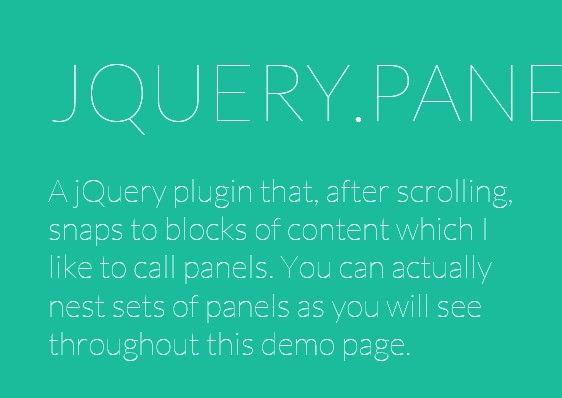
panelSnap is a JavaScript plugin (jQuery is optional) that allows to snap to blocks of content when you scroll through a web page or parts of it.
Great for creating one page scroll websites or single page web applications. Also compatible with React & Vue apps.
See also:
- jQuery Plugin For Animated Vertical Scroll Snapping - Scrollsnap
- jQuery Plugin For Aligning Nearly-Aligned Elements - Snappy
- 10 Best Mobile-friendly One Page Scroll Plugins
How to use it:
1. Install and import the panelSnap with NPM.
# NPM $ npm i panelsnap --save
import PanelSnap from 'panelsnap';
2. Or include the panelSnap's JavaScript on the page.
<!-- jQuery Is Optional --> <script src="/path/to/cdn/jquery.min.js"></script> <!-- panelSnap Plugin --> <script src="/path/to/lib/panelsnap.umd.js"></script>
3. Create a set of panels (content sections) you want to scroll through.
<section> Section 1 </section> <section> Section 2 </section> <section> Section 3 </section> ...
4. Make the content sections full page.
section {
position: relative;
overflow: hidden;
width: 100%;
min-height: 100vh;
}
5. Enable the plugin and done.
new PanelSnap();
5. Possible options to customize the plugin.
new PanelSnap({
// parent container
container: document.body,
// panel selector
panelSelector: '> section',
// threshold
directionThreshold: 50,
// scroll delay
delay: 0,
// duration in milliseconds
duration: 300,
// easing function
easing: function(t) { return t }
});
6. API methods.
const instance = new PanelSnap(); // scroll to a specific element instance.snapToPanel(element); // destroy the instance instance.destroy();
7. Event handlers.
const instance = new PanelSnap();
instance.on('activatePanel', function(){
// do something
})
instance.on('snapStart', function(){
// do something
})
instance.on('snapEnd', function(){
// do something
})
instance.on('snapStop', function(){
// do something
})
Changelog:
2021-06-10
- Doc update
v1.3.0 (2019-07-31)
- added destroy method
- doc updated
v1.2.2 (2019-07-30)
- utilities: exclude scrollbars from body container rect
- utilities: use documentElement instead of scrollingElement
2018-05-13
- chore: resolve casing inconstencies
- feat: allow interruption from mousewheel
2018-05-10
- refactor: reserve scrollTimeout variable on init
2018-05-09
- fix: only take directionThreshold into account when actually snapping
2018-04-24
- Prevent snapping when in large panel
2018-04-23
- fix: Fix getTargetScrollTop not working for body
2018-04-18
- Fix getElementsInContainerViewport not returning elements when larger than the viewport.
2018-04-13
- Add snapToPanel method
2018-04-09
- JavaScript & CSS updated
2018-03-10
- JavaScript & CSS updated
2018-01-22
- feat(snapping): Snap to bottom when scrolling up into large panel.
2017-09-17
- refer document.scrollingElement as the snap container in browsers that support it when the container is body, and don't overwrite it to be body in Chrome as Chrome 61 now supports this properly
v0.15.1 (2015-11-09)
- Improve panel finding logic in snapTo method.
- Code cleanup.
- Update demo styling.
v0.14.0 (2015-01-23)
- Added easing option to panel snap
v0.13.0 (2014-12-10)
- Added easing option to panel snap
v0.12.0 (2014-04-25)
- Minor fixes in the scrolling logic.
v0.11.0 (2014-01-22)
- version update.
v0.10.3 (2014-01-20)
- Makes snapToPanel require a valid target.
v0.9.2 (2013-10-25)
- Reformats plugin and moves custom events into plugin file.
v0.9.1 (2013-09-04)
- Reformats plugin and moves custom events into plugin file.
This awesome jQuery plugin is developed by guidobouman. For more Advanced Usages, please check the demo page or visit the official website.











