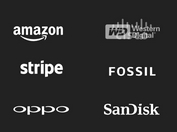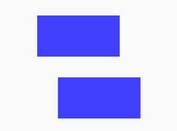FadeIn & FadeOut Animations Between Pages - pageCrossfade
| File Size: | 6.71 KB |
|---|---|
| Views Total: | 4595 |
| Last Update: | |
| Publish Date: | |
| Official Website: | Go to website |
| License: | MIT |
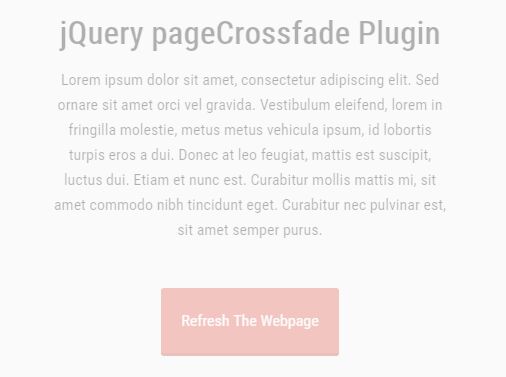
pageCrossfade is a jQuery plugin which uses CSS3 animation / opacity properties to create a subtle crossfade (fade in/out) effect when the user switches between webpages.
How to use it:
1. Include the latest version of jQuery library and the jQuery pageCrossfade plugin's JS & CSS files on your html page.
<link rel="stylesheet" href="pagecrossfade.css"> <script src="//code.jquery.com/jquery-3.1.1.min.js"></script> <script src="/pagecrossfade.js"></script>
2. Initialize the plugin by calling the function on the whole webpage and done.
$(function() {
$('body').pageCrossFade();
});
3. Customize the crossfade effect:
$(function() {
$('body').pageCrossFade({
duration: 400,
easing: 'swing',
});
});
4. Specify which link type will trigger the crossfade effect when clicked.
$(function() {
$('body').pageCrossFade({
// 'internal', 'all' or a specific CSS ID/Class
links: 'internal'
});
});
This awesome jQuery plugin is developed by samrichca. For more Advanced Usages, please check the demo page or visit the official website.