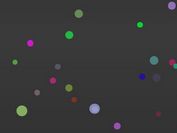Create Performant Falling Particles With The Sparticles Library
| File Size: | 1.53 MB |
|---|---|
| Views Total: | 3424 |
| Last Update: | |
| Publish Date: | |
| Official Website: | Go to website |
| License: | MIT |
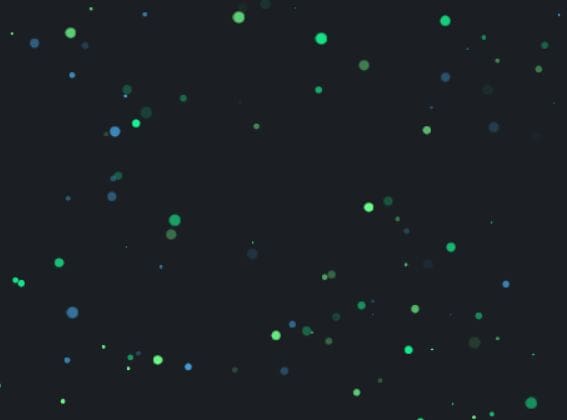
Sparticles.js is a lightweight and performant library for creating falling particles using JavaScript, requestAnimationFrame, and HTML5 canvas.
Compatible with Vanilla JavaScript, jQuery, Svelte.js and ESM. Ideal for creating falling sparkles, snowflakes, stars, and any shapes as the background of your webpage.
Features:
- Supports any type of shaples like circle, square, triangle, diamond, line, image, or random.
- Configurable min/max size, alpha, animation speed, and much more.
- Parallax and Rotate effects.
How to use it:
1. Download and import the Sparticles.js library into your project.
<!-- Vanilla JS --> <script src="/path/to/dist/sparticles.js"></script> <!-- jQuery --> <script src="/path/to/cdn/jquery.slim.min.js"></script> <script src="/path/to/dist/sparticles.js"></script>
// OR As An ES Module import Sparticles from "/path/to/dist/sparticles.esm.js";
2. Initialize the Sparticles.js on the targer container where you want to render the particles.
// Vanilla JS
(function() {
window.onload = function() {
var $main = document.querySelector("main");
window.mySparticles = new Sparticles($main);
}
}());
// jQuery
$(function() {
var $main = $("main");
window.mySparticles = new Sparticles($main.get(0));
});
// ESM
new Sparticles( document.querySelector("main"));
// Svelte
let sparticles;
function addSparticles(node) {
new Sparticles(node);
}
3. Customize the particles by overriding the following options and pass the options object as the second parameter to the Sparticles().
new Sparticles($main,{
// rate of change in alpha over time
alphaSpeed: 10,
// random deviation of alpha change
alphaVariance: 1,
// should the particles bounce off edge of canvas
bounce: false,
// css color as string, or array of color strings
color: "random",
// a custom function for setting the random colors when color="random"
randomColor: randomHsl,
// the number of random colors to generate when color is "random"
randomColorCount: 3,
// canvas globalCompositeOperation value for particles
composition: "source-over",
// number of particles on the canvas simultaneously
count: 50,
// default direction of particles in degrees
direction: 180,
// the "driftiness" of particles which have a horizontal/vertical direction
drift: 1,
// the glow effect size of each particle
glow: 0,
// if shape is "image", define an image url (can be data-uri, must be square (1:1 ratio))
imageUrl: "",
// maximum alpha value of every particle
maxAlpha: 1,
// maximum size of every particle
maxSize: 10,
// minimum alpha value of every particle
minAlpha: 0,
// minimum size of every particle
minSize: 1,
// speed multiplier effect for larger particles (0 = none)
parallax: 1,
// can particles rotate
rotate: true,
// default rotational speed for every particle
rotation: 1,
// shape of particles (any of; circle, square, triangle, diamond, line, image) or "random"
shape: "circle",
// default velocity of every particle
speed: 10,
// fill style of particles (one of; "fill", "stroke" or "both")
style: "fill",
// particles to exhibit an alternative alpha transition as "twinkling"
twinkle: false,
// random deviation of particles on x-axis from default direction
xVariance: 2,
// random deviation of particles on y-axis from default direction
yVariance: 2
});
4. Set the width & height of the canvas element.
new Sparticles($main, options, 400, 400);
5. API methods.
// destroy the Sparticles instance and remove event listeners instance.destroy(); // set the canvas size instance.setCanvasSize( width, height ); // reset all the particles instance.resetSparticles();
This awesome jQuery plugin is developed by simeydotm. For more Advanced Usages, please check the demo page or visit the official website.