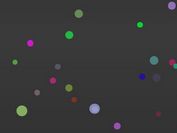jQuery Wrapper For tsParticles Particle Library
| File Size: | 5 KB |
|---|---|
| Views Total: | 2287 |
| Last Update: | |
| Publish Date: | |
| Official Website: | Go to website |
| License: | MIT |
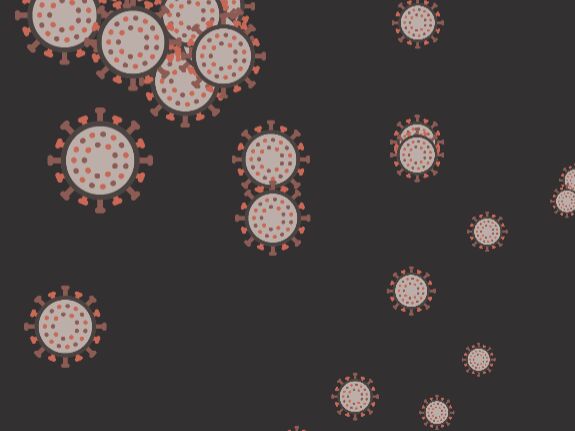
This is a jQuery wrapper for the tsParticles library to create pretty cool particles in your jQuery based web projects.
How to use it:
1. Install and download.
# NPM $ npm install @tsparticles/jquery --save
2. Load the jquery-particles plugin after jQuery & tsParticles libraries.
<!-- tsParticles engine --> <script src="https://cdn.jsdelivr.net/npm/tsparticles-engine"></script> <!-- tsParticles plugins --> <script src="https://cdn.jsdelivr.net/npm/tsparticles/tsparticles.bundle.min.js"></script> <!-- jquery wrapper --> <script src="https://cdn.jsdelivr.net/npm/@tsparticles/jquery"></script>
3. Create a container where you want to generate particles.
<div id="tsparticles"></div>
4. Create your own particles by passing the options to the init method:
$(document).ready(async function () {
await loadFull(tsParticles);
$("#tsparticles")
.particles()
.init({
background: {
color: {
value: "#0d47a1",
},
},
fpsLimit: 120,
interactivity: {
events: {
onClick: {
enable: true,
mode: "push",
},
onHover: {
enable: true,
mode: "repulse",
},
resize: true,
},
modes: {
push: {
quantity: 4,
},
repulse: {
distance: 200,
duration: 0.4,
},
},
},
particles: {
color: {
value: "#ffffff",
},
links: {
color: "#ffffff",
distance: 150,
enable: true,
opacity: 0.5,
width: 1,
},
collisions: {
enable: true,
},
move: {
direction: "none",
enable: true,
outModes: {
default: "bounce",
},
random: false,
speed: 6,
straight: false,
},
number: {
density: {
enable: true,
area: 800,
},
value: 80,
},
opacity: {
value: 0.5,
},
shape: {
type: "circle",
},
size: {
value: {
min: 1,
max: 5
},
},
},
detectRetina: true,
},
function (container) {
// container is the particles container where you can play/pause or stop/start.
// the container is already started, you don't need to start it manually.
}
);
});
Changelog:
v2.8.0 (2023-01-19)
- Updated dependencies.
This awesome jQuery plugin is developed by matteobruni. For more Advanced Usages, please check the demo page or visit the official website.