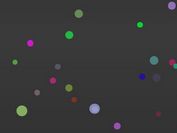Polygonal Particles Background With jQuery And Canvas - polygonizr
| File Size: | 18.1 KB |
|---|---|
| Views Total: | 21714 |
| Last Update: | |
| Publish Date: | |
| Official Website: | Go to website |
| License: | MIT |

polygonizr is a jQuery plugin which uses JavaScript and HTML5 canvas to draw an animated, customizable, polygonal particles system on the webpage.
How to use it:
1. Insert the minified version of the jQuery polygonizr plugin after loading jQuery library.
<script src="/path/to/cdn/jquery.min.js"></script> <script src="/path/to/src/polygonizr.min.js"></script>
2. Call the function on a container where you want to draw the particales system.
<div id="example"></div>
$('#example').polygonizr();
3. Config the particales system with the following options.
$('#example').polygonizr({
// Indicates the time (in seconds) to pause after a node has reached its destination.
restNodeMovements: 1,
// Indicates how long (in seconds) it will take for a node to move from start to finish.
duration: 3,
// Indicates the maximum (will be randomized) distance a node can move (in pixles) from its starting position.
nodeMovementDistance: 100,
// Indicates the maximum (will be randomized) distance a node can have in depth (for a better 3D effect). Default: 300
node3dDepthDistance: 300,
// If set to true, the animation will rotate. Default: false
node3dRotate: false,
// If node3dRotate is set to true, the following option indicate if rotation should pause between n restNodeMovements. Default: 1
node3dRotateOnNthNodeMovement: 1,
// If node3dRotate is set to true, the following option indicate the alpha of the nodes at the far end of the rotation, creating depth. Default: 0.1
node3dRotateDepthAlpha: 0.1,
// If node3dRotate is set to true, the following option indicates the ease mode of each node movement (linear, easeIn, easeOut, easeInOut, accelerateDecelerate). Default: linear
node3dRotatEase: "linear",
// If node3dRotate is set to true, the following option indicate the axis on the canvas around which the animation will rotate (median, center, left, right). Default: center
node3dRotateAxis: "center",
// Indicates how many nodes to paint which relation can be filled (note: nodeFillSapce must be set to true).
numberOfNodes: 15,
// Indicates how many nodes to paint that does not create relations that can be filled.
numberOfUnconnectedNode: 25,
// Indicates if a line should be drawn between the drawn between unconnected nodes.
ConnectUnconnectedNodes: true,
// Indicates the maximum distance between unconnected nodes to draw the line.
ConnectUnconnectedNodesDistance: 250,
// Indicates the maximum painted size of each node's "dot".
nodeDotSize: 2.5,
// Indicates the ease mode of each node movement (linear, easeIn, easeOut, easeInOut, accelerateDecelerate).
nodeEase: "easeOut",
// If true, the nodes starting position will descend into place on load.
nodeFancyEntrance: false,
// If true, each nodes starting position will be randomized within the canvas size. If false, each nodes position must be specified manually.
randomizePolygonMeshNetworkFormation: true,
// Indicates the positioning of each nodes starting position (note: randomizePolygonMeshNetworkFormation must be set to false).
specifyPolygonMeshNetworkFormation: null,
// Indicates how many nodes of the "numberOfNodes" that will be connected.
nodeRelations: 3,
// Indicates the frame rate at which to update each node movement.
animationFps: 30,
// Indicates the color (RGB) of each node's "dot".
nodeDotColor: "200, 200, 200",
// If nodeDotColor is set to an array of colors, this option indicates in what order to pick the colors (linear or random). Default: linear
nodeDotColoringSchema: "linear",
// Indicates the color (RGB) of the line drawn between connected nodes.
nodeLineColor: "150, 150, 150",
// If nodeLineColor is set to an array of colors, this option indicates in what order to pick the colors (linear or random). Default: linear
nodeLineColoringSchema: "linear",
// Indicates the fill color (RGB) between each connected node.
nodeFillColor: "100, 100, 100",
// If nodeFillColor is set to an array of colors, this option indicates in what order to pick the colors (linear or random). Default: linear
nodeFillColoringSchema: "linear",
// Indicates the linear gradient to the fill color (RGB) between each connected node.
nodeFillGradientColor: null,
// If nodeFillGradientColor is set to an array of colors, this option indicates in what order to pick the colors (linear or random). Default: linear
nodeFillGradientColoringSchema: "linear",
// Indicates the fill color's alpha level (1-0).
nodeFillAlpha: 0.5,
// Indicates the alpha level (1-0) of the line drawn between connected nodes.
nodeLineAlpha: 0.5,
// Indicates the alpha level (1-0) of each node's "dot".
nodeDotAlpha: 1.0,
// Indicates the probability (1-0) of showing the coordinates for each nodes final position.
nodeDotPrediction: 0,
// If true, the relation between connected nodes will be filled.
nodeFillSapce: true,
// If true, each node's final position can be outside the canvas boundary.
nodeOverflow: true,
// If true, a glowing effect is added to each node, its relations and fill respectively.
nodeGlowing: false,
// Indicates the width of the canvas on which to paint each node.
canvasWidth: $(this).width(),
// Indicates the height of the canvas on which to paint each node.
canvasHeight: $(this).height(),
// Indicate the CSS position property by which to position the canvas.
canvasPosition: "absolute",
// Indicate the CSS top property by which to vertically position the canvas.
canvasTop: "auto",
// Indicate the CSS bottom property by which to vertically position the canvas.
canvasBottom: "auto",
// Indicate the CSS right property by which to horizontally position the canvas.
canvasRight: "auto",
// Indicate the CSS left property by which to horizontally position the canvas.
canvasLeft: "auto",
// Indicate the CSS z-index property by which to specify the stack order of the canvas.
canvasZ: "auto"
});
4. API methods.
$('#example').polygonizr("start");
$('#example').polygonizr("stop");
$('#example').polygonizr("clear");
$('#example').polygonizr("refresh");
$('#example').polygonizr("destroy");
Changelog:
2021-07-16
- Made changes to how closest nodes are found to give more control over specific network formations and fill color
2021-07-04
- Minor bug fixes and added two new features: rotation and array colors.
2020-07-06
- Updated the codes structure
- Added few new methods (start, stop, clear, refresh, and destroy)
2019-08-08
- Added a new feature, nodeDotPrediction, which will illustrate tthe cooridnates where the a new node will be moved to.
2019-07-20
- Added new options.
2018-09-30
- Fixed bug with inifinite parameter values in createLinearGradient, got trgged when nodeFancyEntrance was set to true.
- Fixed bug with local variables in IE
2018-09-29
- Updated and restructured the code a bit, exposed two new functions for stopping and starting the animation, and added option for gradient color effect as fillStyle.
2018-05-01
- added Opera specific function oRequestAnimationFrame
This awesome jQuery plugin is developed by revoltera. For more Advanced Usages, please check the demo page or visit the official website.