Minimalist Background Parallax Scroll Plugin - jQuery ParaLasic
| File Size: | 5.42 KB |
|---|---|
| Views Total: | 4560 |
| Last Update: | |
| Publish Date: | |
| Official Website: | Go to website |
| License: | MIT |
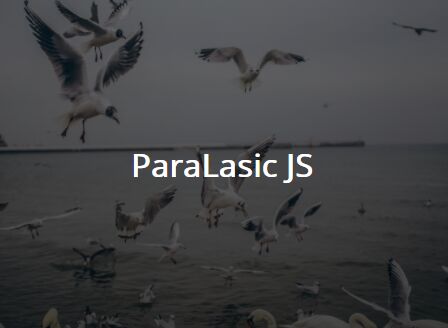
The jQuery ParaLasic plugin applies a subtle smooth parallax scroll effect to backgrounds using CSS background-position property and a little bit of JavaScript.
How to use it:
1. Add the paralasic class to the parallax container and specify the speed at which the parallax scroll effect runs.
<header id="demo" class="paralasic" data-paralasic="0.5"> <h1>jQuery ParaLasic JS Plugin</h1> </header>
2. Add a background image to the parallax container.
.paralasic {
background:
linear-gradient(rgba(0, 0, 0, 0.5), rgba(0, 0, 0, 0.75)),
url(bg.jpg);
background-attachment: fixed;
background-size: cover;
background-size: 100vw;
background-position: center top;
background-repeat: no-repeat;
background-color: #000000;
}
3. Include the needed jQuery JavaScript library at the bottom of the webpage.
<script src="https://code.jquery.com/jquery-3.3.1.slim.min.js"
integrity="sha384-q8i/X+965DzO0rT7abK41JStQIAqVgRVzpbzo5smXKp4YfRvH+8abtTE1Pi6jizo"
crossorigin="anonymous">
</script>
4. The main JavaScript to implement the parallax scroll effect. Copy and put the following JavaScript snippets after jQuery.
jQuery(window).on('scroll', function () {
/* PARALLAX EFFECT ON HEADER */
$(window).scroll(function() {
var scrollTop = $(window).scrollTop();
var paralasicValue = $('.paralasic').attr('data-paralasic');
$('.paralasic').css('background-position', 'center top -' + scrollTop * paralasicValue + 'px'); /* 1.8 - default value. Increase less to go stopping the effect */
});
});
5. Or directly include the JavaScript file paraLasic.js after jQuery.
<script async src="paraLasic.js"></script>
This awesome jQuery plugin is developed by alexlupoz. For more Advanced Usages, please check the demo page or visit the official website.











