Google Material Design Click Effect using jQuery and CSS3
| File Size: | 38.6 KB |
|---|---|
| Views Total: | 3942 |
| Last Update: | |
| Publish Date: | |
| Official Website: | Go to website |
| License: | MIT |
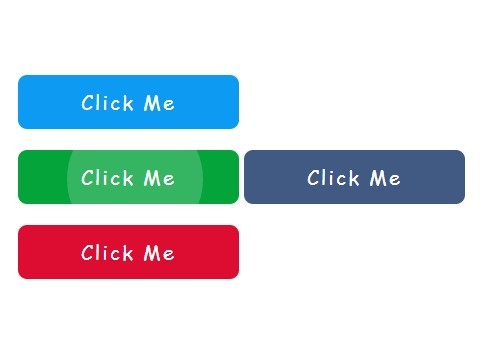
Yet another jQuery plugin for creating CSS3 transition based ripple click effects with mouse interaction on action buttons, inspired by Google's new Material design.
See also:
- Hamburger Button Transition Effect with jQuery and CSS3
- Google Material Design Ripple Effects with jQuery and CSS3
- Material Design Action Button Transition Effect with jQuery and CSS3
- Google Material Design Concept UI Button with jQuery and CSS3
- jQuery Plugin To Add Google Material Design Ripple Animations To Buttons
How to use it:
1. Create an action button on your web page.
<button>Click Me</button>
2. Include jQuery library and the jQuery MAWButton plugin at the end of your web page.
<script src="//ajax.googleapis.com/ajax/libs/jquery/1.11.1/jquery.min.js"></script> <script src="js/mawbutton.js"></script>
3. The sample CSS to style the action button.
.mawbutton {
outline: none;
border: 0px;
width: 221px;
height: 54px;
background-color: #0C9AF2;
overflow: hidden;
position: relative;
border-radius: 9px;
font-size: 20px;
letter-spacing: 2px;
color: white;
font-family: 'Lobster', cursive;
-moz-user-select: none;
-khtml-user-select: none;
-webkit-user-select: none;
-o-user-select: none;
}
4. Create the ripple effect using CSS and CSS3 transitions.
.mawbutton .mawbutton-ripple {
position: absolute;
border-radius: 100%;
width: 0px;
height: 0px;
background: rgba(248,248,255, .2);
transition: all 150ms ease-out;
-webkit-transition: all 150ms ease-out;
-moz-transition: all 150ms ease-out;
-o-transition: all 150ms ease-out;
}
.mawbutton .mawbutton-ripple-out {
background: rgba(248,248,255, .0);
transition: background 150ms ease-out opacity 150ms ease-out;
-webkit-transition: background 150ms ease-out opacity 150ms ease-out;
-moz-transition: background 150ms ease-out;
-o-transition: background 150ms ease-out;
}
.mawbutton .mawbutton-stop {
-webkit-transition: none !important;
transition: none !important;
}
4. Enable the ripple effect on the action button when clicked on.
$('button').mawbutton({
speed : 250, // The duration which are given in milliseconds of effect.
scale : 6, // The size how the ripple will scale to in animation.
effect : "ripple", // ripple only in this version
transitionEnd:function(){ // callback when transition ends.
console.log('end');
}
});
This awesome jQuery plugin is developed by yuhua-chen. For more Advanced Usages, please check the demo page or visit the official website.











