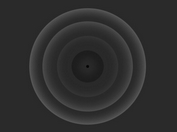Material Design Hover & Click Effects with jQuery and CSS3
| File Size: | 1.98 KB |
|---|---|
| Views Total: | 12443 |
| Last Update: | |
| Publish Date: | |
| Official Website: | Go to website |
| License: | MIT |

Creating cool hover and click effects inspired by Google Material Design using jQuery and CSS3 based animations.
How to use it:
1. Create an action button/link where you want to apply on the hover & click effects.
<a class="ripplelink" href="#">Hover & Click me!</a>
2. Create the CSS styles for the shadow effects when mouse hover.
.ripplelink {
display: block;
float: left;
width: 49.6%;
margin: 0.2%;
height: 10em;
line-height: 10em;
text-align: center;
color: #fff;
text-decoration: none;
position: relative;
overflow: hidden;
-webkit-transition: all 0.2s ease;
-moz-transition: all 0.2s ease;
-o-transition: all 0.2s ease;
transition: all 0.2s ease;
z-index: 0;
}
.ripplelink:hover {
z-index: 1000;
box-shadow: rgba(0, 0, 0, 0.3) 0 16px 16px 0;
-webkit-box-shadow: rgba(0, 0, 0, 0.3) 0 16px 16px 0;
-moz-box-shadow: rgba(0, 0, 0, 0.3) 0 16px 16px 0;
}
3. Create the CSS styles for the ripple effect when clicked on.
.ink {
display: block;
position: absolute;
background: rgba(255, 255, 255, 0.3);
border-radius: 100%;
-webkit-transform: scale(0);
-moz-transform: scale(0);
-o-transform: scale(0);
transform: scale(0);
}
.animate {
-webkit-animation: ripple 0.65s linear;
-moz-animation: ripple 0.65s linear;
-ms-animation: ripple 0.65s linear;
-o-animation: ripple 0.65s linear;
animation: ripple 0.65s linear;
}
@-webkit-keyframes
ripple { 100% {
opacity: 0;
-webkit-transform: scale(2.5);
}
}
@-moz-keyframes
ripple { 100% {
opacity: 0;
-moz-transform: scale(2.5);
}
}
@-o-keyframes
ripple { 100% {
opacity: 0;
-o-transform: scale(2.5);
}
}
@keyframes
ripple { 100% {
opacity: 0;
transform: scale(2.5);
}
}
4. Include the necessary jQuery javascript library at the bottom of your web page.
<script src="http://ajax.googleapis.com/ajax/libs/jquery/1.11.1/jquery.min.js"></script>
5. A little jQuery script to enable the hover & click effects.
$(function(){
var ink, d, x, y;
$(".ripplelink").click(function(e){
if($(this).find(".ink").length === 0){
$(this).prepend("<span class='ink'></span>");
}
ink = $(this).find(".ink");
ink.removeClass("animate");
if(!ink.height() && !ink.width()){
d = Math.max($(this).outerWidth(), $(this).outerHeight());
ink.css({height: d, width: d});
}
x = e.pageX - $(this).offset().left - ink.width()/2;
y = e.pageY - $(this).offset().top - ink.height()/2;
ink.css({top: y+'px', left: x+'px'}).addClass("animate");
});
});
This awesome jQuery plugin is developed by 440desig. For more Advanced Usages, please check the demo page or visit the official website.