Google Material Design Concept UI Button with jQuery and CSS3
| File Size: | 2.12 KB |
|---|---|
| Views Total: | 6404 |
| Last Update: | |
| Publish Date: | |
| Official Website: | Go to website |
| License: | MIT |
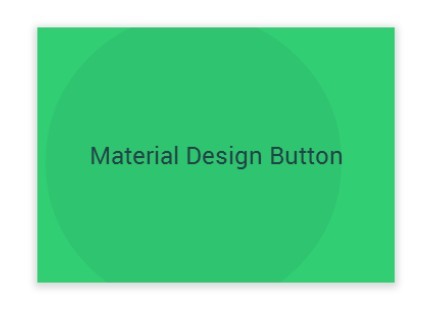
An animated UI button built with jQuery and CSS3 that comes with an interactive ripple animation when clicked on, following the Google's new Material Design concept.
How to use it:
1. Create the Html for a UI button.
<div class="button-demo big"> Material Design Button </div>
2. Style the UI button via CSS.
.button-demo { /*general styling for all buttons*/
font-family: "Roboto";
color: #244549;
position: relative;
background: #31ce74;
cursor: pointer;
overflow: hidden;
text-align: center;
-webkit-box-shadow: 0px 2px 10px 3px rgba(0,0,0,0.15);
box-shadow: 0px 2px 10px 3px rgba(0,0,0,0.15);
text-shadow: none;
-webkit-transition: all .3s ease-out;
transition: all .3s ease-out;
}
.button-demo.hovered { /*makes it 'elevate'*/
-webkit-transform: scale(1.05) !important;
-ms-transform: scale(1.05) !important;
transform: scale(1.05) !important;
}
.button-demo.big {
width: 400px;
height: 200px;
font-size: 24px;
line-height: 200px;
}
3. The required CSS styles for the ripple overlay.
.ripple { /*stylings for the circular overlay*/
position: absolute;
border-radius: 100%;
width: 0;
height: 0;
background: rgba(0,0,0, .05);
-webkit-transition: all .3s ease-out;
transition: all .3s ease-out;
}
.notransition { /*used to reset the ripple without an animatiion*/
-webkit-transition: none !important;
transition: none !important;
}
4. Include the latest version of jQuery library at the bottom of the page.
<script src="//ajax.googleapis.com/ajax/libs/jquery/1.11.1/jquery.min.js"></script>
5. The Javascript to enable the animation.
$(document).ready( function (){
//appends the overlay to each button
$(".button-demo").each( function(){
var $this = $(this);
$this.append("<div class='ripple'></div>");
});
$(".button-demo").click(function(e){
var $clicked = $(this);
//gets the clicked coordinates
var offset = $clicked.offset();
var relativeX = (e.pageX - offset.left);
var relativeY = (e.pageY - offset.top);
var width = $clicked.width();
var $ripple = $clicked.find('.ripple');
//puts the ripple in the clicked coordinates without animation
$ripple.addClass("notransition");
$ripple.css({"top" : relativeY, "left": relativeX});
$ripple[0].offsetHeight;
$ripple.removeClass("notransition");
//animates the button and the ripple
$clicked.addClass("hovered");
$ripple.css({ "width": width * 2, "height": width*2, "margin-left": -width, "margin-top": -width });
setTimeout(function(){
//resets the overlay and button
$ripple.addClass("notransition");
$ripple.attr("style", "");
$ripple[0].offsetHeight;
$clicked.removeClass("hovered");
$ripple.removeClass("notransition");
}, 300 );
});
});
This awesome jQuery plugin is developed by nickgofly. For more Advanced Usages, please check the demo page or visit the official website.











