Google+ App Like Pullup Effect with jQuery and CSS3
| File Size: | 7.9 KB |
|---|---|
| Views Total: | 1715 |
| Last Update: | |
| Publish Date: | |
| Official Website: | Go to website |
| License: | MIT |
A cool Google+ app like pull-up effect bulit on top of jQuery and CSS3 transitions & transforms. When you scroll down the page, the new content blocks slide up into place.
See also:
How to use it:
1. Include the necessary jQuery library at the bottom of the document.
<script src="//ajax.googleapis.com/ajax/libs/jquery/1.11.1/jquery.min.js"></script>
2. Include the jQuery onscreen plugin to check if matched elements are inside the viewport.
<script src="jquery.onscreen.min.js"></script>
3. Include the jQuery viewport plugin to check whether element is inside or outside of viewport.
<script src="jquery.viewport.mini.js"></script>
4. Create a set of content blocks.
<div class="wrap">
<div class="card">
<div class="img"></div>
<footer></footer>
</div>
<div class="card">
<div class="img"></div>
<footer></footer>
</div>
<div class="card">
<div class="img"></div>
<footer></footer>
</div>
<div class="card">
<div class="img"></div>
<footer></footer>
</div>
<div class="card">
<div class="img"></div>
<footer></footer>
</div>
<div class="card">
<div class="img"></div>
<footer></footer>
</div>
<div class="card">
<div class="img"></div>
<footer></footer>
</div>
<div class="card">
<div class="img"></div>
<footer></footer>
</div>
<div class="card">
<div class="img"></div>
<footer></footer>
</div>
<div class="card">
<div class="img"></div>
<footer></footer>
</div>
</div>
4. The CSS to style the blocks.
.wrap {
width: 90%;
margin: 50px auto 0 auto;
}
.card {
width: calc(50% - 40px);
margin: 0 20px 30px;
-moz-box-sizing: border-box;
-webkit-box-sizing: border-box;
box-sizing: border-box;
float: left;
position: relative;
-moz-box-shadow: 0 3px 3px 0px #d8d8d8;
-webkit-box-shadow: 0 3px 3px 0px #d8d8d8;
box-shadow: 0 3px 3px 0px #d8d8d8;
}
.card .img {
background-color: #F4F4F4;
height: 350px;
}
.card footer {
background-color: #fff;
width: 100%;
height: 65px;
border-top: 1px solid rgba(216, 216, 216, 0.6);
}
.card.not-visible {
-moz-transition-duration: 800ms;
-o-transition-duration: 800ms;
-webkit-transition-duration: 800ms;
transition-duration: 800ms;
-moz-transform: translateY(150px);
-ms-transform: translateY(150px);
-webkit-transform: translateY(150px);
transform: translateY(150px);
}
.card.not-visible.in {
-moz-transform: translateY(0px);
-ms-transform: translateY(0px);
-webkit-transform: translateY(0px);
transform: translateY(0px);
}
5. The Javascript to enable the effect.
var $card = $(".card");
$card
.not(':in-viewport')
.not(':above-the-top')
.onScreen({
doIn: function(){
$(this).addClass('in');
}
})
.addClass('not-visible');
This awesome jQuery plugin is developed by jonstuebe. For more Advanced Usages, please check the demo page or visit the official website.











