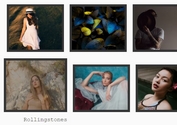Rollover Image Effect On Hover - jQuery hovimg-z
| File Size: | 68.5 KB |
|---|---|
| Views Total: | 1775 |
| Last Update: | |
| Publish Date: | |
| Official Website: | Go to website |
| License: | MIT |
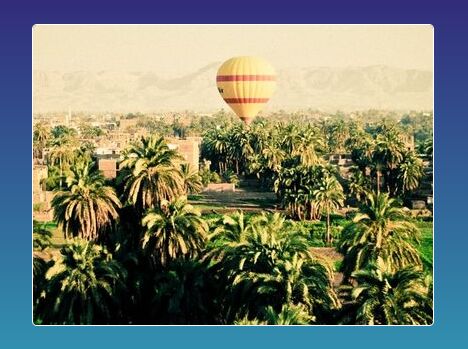
hovimg-z is an extremely lightweight jQuery plugin that swaps the src value for a given image on hover to simulate rollover and cross-fade effects.
How it works:
- Shows the image on mouse enter.
- Hides the image on mouse leave.
Alternative libraries:
- jQuery Rollover Image Effect Plugin - SwapImage
- Image Rollover Effect with jQuery and HTML5 - Hover In / Out
- Rollover Image Effect using jQuery - Image Switcher
How to use it:
1. Download and insert the jquery.hovimg-z.min.js after jQuery JavaScript library.
<script src="https://code.jquery.com/jquery-1.12.4.min.js"
integrity="sha384-nvAa0+6Qg9clwYCGGPpDQLVpLNn0fRaROjHqs13t4Ggj3Ez50XnGQqc/r8MhnRDZ"
crossorigin="anonymous">
</script>
<script src="build/jquery.hovimg-z.min.js"></script>
2. Add the CSS class 'hovimg-z' to your img tag and specify the image path to swap on hover.
<img class="hovimg-z"
src="before.jpg"
data-hovimgz="after.jpg"
>
3. Call the function and the plugin will take care of the rest.
<img class="hovimg-z"
src="before.jpg"
data-hovimgz="after.jpg"
>
This awesome jQuery plugin is developed by ezrarieben. For more Advanced Usages, please check the demo page or visit the official website.