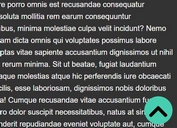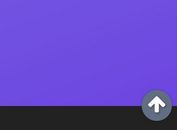Simple Practical Back To Top Plugin - jQuery goTop.js
| File Size: | 10.7 KB |
|---|---|
| Views Total: | 3960 |
| Last Update: | |
| Publish Date: | |
| Official Website: | Go to website |
| License: | MIT |

goTop.js is a dead simple and super lightweight jQuery plugin that auto reveals a 'Scroll To Top' button as you scroll to the very bottom of the webpage.
How to use it:
1. Upload the JavaScript, CSS, and font files to your web server.
- iconfont.css (OPTIONAL)
- iconfont.eot (OPTIONAL)
- iconfont.svg (OPTIONAL)
- iconfont.ttf (OPTIONAL)
- iconfont.woff (OPTIONAL)
- jquery.goTop.js (REQUIRED)
2. Add references to the JavaScript and CSS files.
<link rel="stylesheet" href="iconfont.css">
<script src="https://code.jquery.com/jquery-1.12.4.min.js"
integrity="sha384-nvAa0+6Qg9clwYCGGPpDQLVpLNn0fRaROjHqs13t4Ggj3Ez50XnGQqc/r8MhnRDZ"
crossorigin="anonymous">
</script>
<script src="jquery.goTop.js"></script>
3. Create an element for the Back To Top button.
<div id="go-top" class="iconfont icon-cc-top"></div>
4. Initialize the plugin to generate a Back To Top button on the webpage.
$(function () {
$('#go-top').goTop({
// top offset
scrollTop: 100,
// scroll speed in milliseconds
scrollSpeed: 1000,
// fade in/out speed in milliseconds
fadeInSpeed: 1000,
fadeOutSpeed: 500
})
})
5. The example CSS for the Back To Top button.
#go-top {
display: none;
font-size: 30px;
position: fixed;
bottom: 200px;
right: 50px;
border: 2px solid #333;
border-radius: 5px;
width: 45px;
height: 45px;
line-height: 45px;
text-align: center;
cursor: pointer;
}
This awesome jQuery plugin is developed by nekoleamo. For more Advanced Usages, please check the demo page or visit the official website.