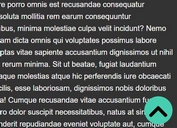Highly Customizable Floating Back To Top Button With jQuery
| File Size: | 29.7 KB |
|---|---|
| Views Total: | 7301 |
| Last Update: | |
| Publish Date: | |
| Official Website: | Go to website |
| License: | MIT |
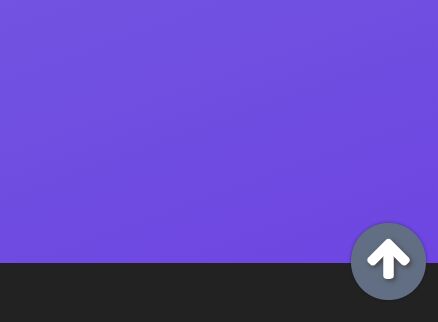
Yet another jQuery scroll to top plugin for displaying a fully configurable floating button when scrolling down that allows the user to quickly and smoothly scrolls the page to the top.
More features:
- Auto show/hide based on the scroll position.
- Auto disables on mobile device.
- Custom back to top icon.
- 4 position options.
- Configurable animations.
How to use it:
1. Import the Floating ToTop Button plugin's files into the html page which has jQuery library included.
<link href="css/floating-totop-button.css" rel="stylesheet" /> <script src="/path/to/cdn/jquery.min.js"></script> <script src="js/floating-totop-button.js"></script>
2. Initialize the plugin to generate a basic back to top button on the page.
$("body").toTopButton();
3. Customize the icon displayed in the back to top button.
$("body").toTopButton({
// path to icons
imagePath: './img/icons',
// arrow, arrow-circle, caret, caret-circle, circle, circle-o, arrow-l, drop, rise, top
// or your own SVG icon
arrowType: 'arrow',
// 'w' = white
// 'b' = black
iconColor: 'w',
// icon shadow
// from 1 to 16
iconShadow: 4
});
4. Customize the appearance of the back to top button.
$("body").toTopButton({
// opacity from 0 to 20
opacity: 20,
// border radious from 0-10 (0-50%)
shape: 10,
// from 0-10 (0-100px)
margin: 2,
// custom color
palette: '',
// background color
backgroundColor: '',
// border options
border : {
width: 0,
color: ''
},
// 'tl': top-left
// 'tr': top-right
// 'bl': bottom-left
// 'br': bottom-right.
position: 'br',
// button size from 1-6 (30-80px)
size: 4,
// button shadow from 1-5
btnShadow: 2,
// uses CSS filter
filter: true,
// classes for the link
linkClasses: [],
// classes for the image
imgClasses: [],
// image class
imgClass: 'arrow-img'
});
5. Customize the behavior of the back to top button.
$("body").toTopButton({
// scroll position to show the button
scrollTrigger: 300,
// animation speed for smooth scroll
animationTime: 700,
// fade in/out speed
fadeInSpeed: 'fast',
fadeOutSpeed: 'fast',
// auto hides when the screen size is smaller than this value
mobileHide: 768,
// auto hides when reaching the top
autoHide: true,
// additional selectors
clickSelectors: []
});
Changelog:
2020-04-14
- added classes to config, reworked config handling
2020-03-23
- added '$.extend()' deep merge parameter which is necessary for specific passed configuration options
2020-03-18
- Finally fixed button scrolled appearance
2020-03-17
- Fixed bug where button is hidden when site is loaded at scroll position
This awesome jQuery plugin is developed by thexmanxyz. For more Advanced Usages, please check the demo page or visit the official website.