Smooth Scroll To Internal Anchors - jQuery scroll-to-anchor.js
| File Size: | 3.69 KB |
|---|---|
| Views Total: | 2137 |
| Last Update: | |
| Publish Date: | |
| Official Website: | Go to website |
| License: | MIT |
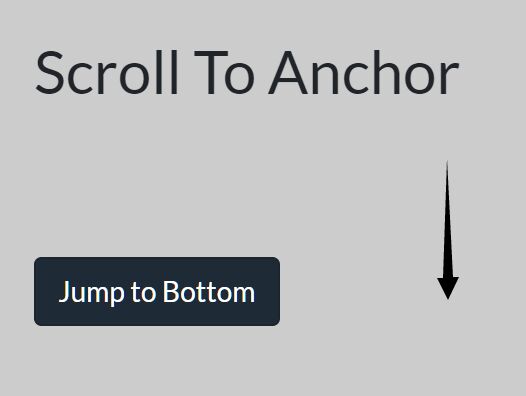
A small and configurable jQuery smooth scroll plugin that smoothly scrolls the page to internal anchors at a given speed.
Great for single page web app that makes it easier to navigate between page sections with a better scroll experience.
See also:
How to use it:
1. Include the scroll-to-anchor.js script after jQuery library. (jQuery 1.x is recommended for legacy browsers).
<script src="https://code.jquery.com/jquery-1.12.4.min.js"
integrity="sha384-nvAa0+6Qg9clwYCGGPpDQLVpLNn0fRaROjHqs13t4Ggj3Ez50XnGQqc/r8MhnRDZ"
crossorigin="anonymous">
</script>
<script src="scroll-to-anchor.js"></script>
2. Create an anchor link pointing to the target position you want to scroll to.
<a href="#footer" id="top">Jump to Bottom</a> ... <div id="footer"> <a href="#top">Back To Top</a> </section>
3. Initialize the jQuery scroll-to-anchor.js plugin to enable the smooth scroll functionality on all the anchor links within the document.
$(document).scrollToAnchor();
4. Or call the function on a specified container.
$('nav').scrollToAnchor();
5. Customize the animation speed in milliseconds. Default: 3000(ms).
$('nav').scrollToAnchor({
speed: 2000
});
6. Customize duration of the animation. Default: 200(ms).
$('nav').scrollToAnchor({
duration_min: 300
});
Changelog:
2019-03-15
- Bugfix
This awesome jQuery plugin is developed by supermueller. For more Advanced Usages, please check the demo page or visit the official website.











