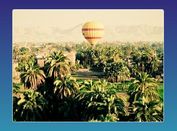Create A Rollover Image Effect using jQuery - Image Switcher
| File Size: | 16.5 KB |
|---|---|
| Views Total: | 918 |
| Last Update: | |
| Publish Date: | |
| Official Website: | Go to website |
| License: | MIT |

A super tiny jQuery rollover image effect script that automatically switches between a group of images with a crossfade effect on mouse hover.
How to use it:
1. Insert a group of images into your web page.
<div id="wrapper"> <img class="ini" src="01.png" alt=""> <img class="other" src="02.png" alt=""> <img class="other" src="03.png" alt=""> <img class="other" src="04.png" alt=""> </div>
2. Make the images absolute positioned and hide the images with the 'other' class.
#wrapper img {
display: block;
position: absolute;
}
#wrapper .other { display: none; }
3. Include jQuery library at the bottom of the web page.
<script src="//code.jquery.com/jquery-1.11.3.min.js"></script>
4. The jQuery script to enable the image rollover effect and apply the fade in / out effects.
(function() {
var l = function() {
console.log.apply(console, arguments)
};
var maxImgs = 4;
var imgNum = 1;
var intervalId = undefined;
var cur = 1;
var nex = 2;
var $img = $('#wrapper img');
$('#wrapper').on('mouseenter', function(evt) {
intervalId = setInterval(function() {
if (cur > maxImgs) {
cur = 1;
nex = 2;
}
$img.filter("[src*='" + cur + "']").fadeOut();
$img.filter("[src*='" + nex + "']").fadeIn();
cur += 1;
nex = (cur === 4) ? 1 : nex + 1;
}, 1000);
});
$('#wrapper').on('mouseleave', function(evt) {
$img.filter("[src*='1']").fadeIn();
$img.filter('.other').fadeOut();
clearInterval(intervalId);
});
}());
This awesome jQuery plugin is developed by FernandoBasso. For more Advanced Usages, please check the demo page or visit the official website.