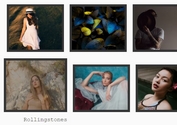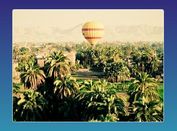Smooth Image Rollover Effect with jQuery and CSS3 - imghover
| File Size: | 17.6 KB |
|---|---|
| Views Total: | 2634 |
| Last Update: | |
| Publish Date: | |
| Official Website: | Go to website |
| License: | MIT |

imgHover is a super tiny jQuery plugin which allows you to apply smooth 'rollover' effects on images as you mouse hover.
See also:
How to use it:
1. Prepare and insert 2 images into your web page as follow.
<div id="demo"
data-imghover="before.png | after.png">
</div>
2. Include the jQuery imgHover plugin after you have jQuery library loaded.
<script src="//code.jquery.com/jquery-1.11.1.min.js"></script> <script src="jquery.imghover.js"></script>
3. Call the plugin on the DIV element and set the animation delay for the rollover effect.
$("#demo").imghover({
// width of the image
width: 256,
// height of the image
height: 256,
// animation delay
delay: 250
});
This awesome jQuery plugin is developed by mertkahyaoglu. For more Advanced Usages, please check the demo page or visit the official website.