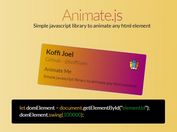Configurable Animate.css Based Animations In jQuery - AnimateCSS
| File Size: | 6.63 KB |
|---|---|
| Views Total: | 1095 |
| Last Update: | |
| Publish Date: | |
| Official Website: | Go to website |
| License: | MIT |

AnimateCSS is a tiny jQuery plugin for manipulating Animate.css animations on elements with additional features: duration, delay, easing, callback, and much more.
The purpose of the plugin is to make the well-know Animate.css library easy-to-use with jQuery. Inspired by the jQuery animateCSS but more powerful.
How to use it:
1. Install, download, and include jQuery, Animate.css and the AnimateCSS plugin on the webpage.
# NPM $ npm install @wahawaher/jquery-animate-css --save
<link rel="stylesheet" href="/path/to/cdn/animate.min.css" /> <script src="/path/to/cdn/jquery.slim.min.js"></script> <script src="/path/to/jquery.animate.css.min.js"></script>
2. Apply an animation (Animate.css animation class) to your element.
$('.element').animateCSS('fadeOutLeft');
3. Set the duration of the animation.
$('.element').animateCSS('fadeOutLeft', 1500);
// or
$('.element').animateCSS('fadeOutLeft', {
duration: 1000
});
4. Execute a callabck function when the animation ends.
$('.element').animateCSS('fadeOutLeft', 1500, function () {
$(this).animateCSS('fadeInRight', 650);
});
// or
$('.element').animateCSS('fadeOutLeft', {
complete: function () {
$(this).animateCSS('fadeInRight', 650);
}
});
5. Set the time to wait before executing the animation. Default: 0.
$('.element').animateCSS('fadeOutLeft', {
delay: 100
});
6. Apply an easing function to the animation.
$('.element').animateCSS('fadeOutLeft', 1500, function () {
ease: 'cubic-bezier(0.68, -0.55, 0.265, 1.55)'
});
7. The default CSS class applied to the element after init.
$('.element').animateCSS('fadeOutLeft', 1500, function () {
class: 'animated'
});
8. Determin whether to remove all animation classes from the element when the animation ends. Default: false.
$('.element').animateCSS('fadeOutLeft', 1500, function () {
clear: true
});
9. Execute a callback function when the animation starts.
$('.element').animateCSS('fadeOutLeft', {
start: function () {
// ...
}
});
10. You can also set the options globally as follows:
$.fn.animateCSS.defaults = $.extend(true, {}, $.fn.animateCSS.defaults, {
delay: 0, // delay, ms
duration: 1000, // duration, ms
ease: '', // animation timing function
class: 'animated', // main animation class
clear: false, // cleaning classes after the animation ends
start: $.noop, // animation start callback
complete: $.noop // animation end callback
});
Changelog:
2020-03-05
- v1.0.2
This awesome jQuery plugin is developed by WahaWaher. For more Advanced Usages, please check the demo page or visit the official website.