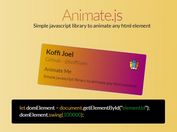Apply Animate.css Animations To Elements Dynamically - Animate.js
| File Size: | 9.93 KB |
|---|---|
| Views Total: | 2039 |
| Last Update: | |
| Publish Date: | |
| Official Website: | Go to website |
| License: | MIT |

Animate.js is a jQuery plugin that allows you to dynamically apply Animate.css based CSS3 animations to elements using CSS utility classes.
Key Features:
- Works with the latest Animate.css (v4+).
- Triggered on Scroll, Click, Hover, Keypress, or Page Load.
- Easy to implement without any JS call.
See It In Action:
How to use it:
1. To get started, include the latest version of jQuery library, Animate.css, and Animate.js on the page.
<!-- Animate.css --> <link rel="stylesheet" href="/path/to/cdn/animate.min.css" /> <!-- jQuery --> <script src="/path/to/cdn/jquery.min.js"></script> <!-- Animate.js --> <script src="/path/to/cdn/animate.min.js"></script>
2. Apply an animation of your choice to the target element using the syntax: ani_{animationName}.
<div class="ani_pulse"> Pulse Animation </div>
3. Trigger the animation on click.
<div class="ani_pulse aniUtil_onClick"> Pulse Animation </div>
4. Trigger the animation on mouse hover.
<div class="ani_pulse onMouse"> Pulse Animation </div> <!-- Repeat The Animation Until Mouseout --> <div class="ani_pulse aniUtil_active onMouse aniUtil_onMouseRepeat"> Pulse Animation </div>
5. Trigger the animation as the element is scrolled into view.
<div class="ani_pulse aniUtil_dramatic"> Pulse Animation </div>
6. Animate the elements inside a scrollable container as they become visible.
<div class="aniUtil_scrollDiv">
<div class="aniIn_pulse">
Pulse Animation
</div>
<div class="aniIn_pulse">
Pulse Animation
</div>
<div class="aniIn_pulse">
Pulse Animation
</div>
</div>
7. Trigger the animation when you press a specific key.
<div class="ani_pulse aniUtil_onKey-ArrowUp"> Pulse Animation </div>
8. Determine whether to repeat the animation.
<div class="ani_pulse aniUtil_active"> Pulse Animation </div>
9. It also provides 4 custom animations named 'clickDisabled', 'tubeLight', 'aniCus_OutIn', and 'aniCus_text'.
<button class="aniCus_clickDisabled"> Click Me </button>
<div class="aniCus_tubeLight aniUtil_active"> tubeLight Animation </div>
<div class="aniCus_OutIn-bounceOutLeft-bounceInRight aniUtil_active"> tubeLight Animation </div>
<div class="aniCus_text-fadeInLeft aniUtil_active aniUtil_active"> aniCus_text Animation </div>
10. API methods.
// disable all animations aniUtil_disable(all); // disable all custom animation aniUtil_disable(custom); // disable all attention seekers animations. aniUtil_disable(seekers); // disable all back in/Out animations aniUtil_disable(back); // disable all backIn animations aniUtil_disable(backIn); // disable all backOut animations aniUtil_disable(backOut); // disable all custom animation aniUtil_disable(custom); // enable all animations aniUtil_enable(all); // disable all custom animation aniUtil_enable(custom); // disable all attention seekers animations. aniUtil_enable(seekers); // enable all back in/Out animations aniUtil_enable(back); // enablee all backIn animations aniUtil_enable(backIn); // enable all backOut animations aniUtil_enable(backOut); // enable all custom animation aniUtil_enable(custom); // apply an animation to the target element aniUtil_animate(object/selector/regex element, animation_class/es); // disable animation on a specific element aniUtil_inanimate(object/selector/regex element); // reset animation on a specific element aniUtil_reset(object/selector/regex element); // flush animation classes from a specific element aniUtil_flush(object/selector/regex element);
Changelog:
v2.18.8 (2022-06-07)
- Added aniUtil_flush() function
- Enhanced aniUtil_reset()
- Enhanced disappearing of element
v2.16.7 (2022-01-02)
- Added Utility classes aniUtil_onMouseRepeat
- Added Utility functions aniUtil_reset()
- Enhanced dramatic animation on disabling
- Enhanced performance in aniUtil_animate()
- Enhanced get_aniClasses()
v2.13.5 (2021-12-04)
- Enhanced re-usability of functions a bit.
- Added a new custom animation.
- Enhanced entry criteria of interruption handing.
- Enhanced dramatic animations on click, hover and key press.
- Enhanced performance of key animations.
This awesome jQuery plugin is developed by KodingKhurram. For more Advanced Usages, please check the demo page or visit the official website.