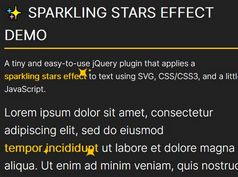Switch Between Text With Smooth Animations - jQuery Animated Headlines
| File Size: | 6.95 KB |
|---|---|
| Views Total: | 2387 |
| Last Update: | |
| Publish Date: | |
| Official Website: | Go to website |
| License: | MIT |
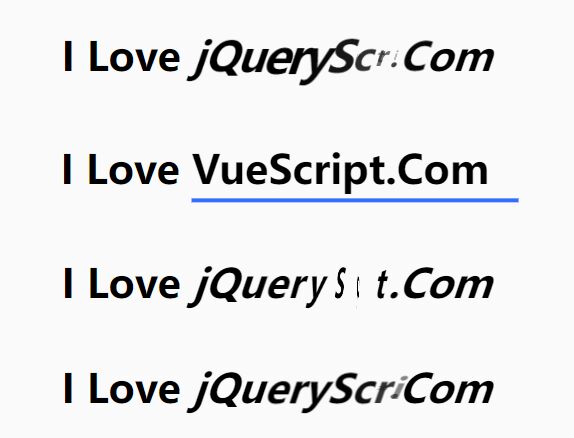
A jQuery plugin to create impressive headlines by switching between text using 7 CSS3-powered smooth transition effects.
See It In Action:
How to use it:
1. Include jQuery library and the Animated Headlines plugin's files on the page.
<link rel="stylesheet" href="/path/to/jquery.animatedheadline.css" /> <script src="/path/to/cdn/jquery.min.js"></script> <script src="/path/to/jquery.animatedheadline.min.js"></script>
2. Add your headlines to the page.
- rotate-1 (default)
- rotate-2
- rotate-3
- scale
- type
- clip
- loading-bar
<div class="selector" style="display: flex; justify-content: center; text-align: center;">
<h1 class="ah-headline" style="text-align: center;">
<span>I Love </span>
<span class="ah-words-wrapper">
<b class="is-visible">jQueryScript.Net</b>
<b>CSSScript.Com</b>
<b>VueScript.Com</b>
</span>
</h1>
</div>
3. Initialize the plugin on the top container and specify the animation type:
$(function() {
$('.selector').animatedHeadline({
animationType: 'scale'
});
})
4. Config the transition effects:
$('.selector').animatedHeadline({
animationDelay: 2500,
barAnimationDelay: 3800,
barWaiting: 800,
lettersDelay: 50,
typeLettersDelay: 150,
selectionDuration: 500,
typeAnimationDelay: 1300,
revealDuration: 600,
revealAnimationDelay: 1500
});
This awesome jQuery plugin is developed by SajibSamadder. For more Advanced Usages, please check the demo page or visit the official website.