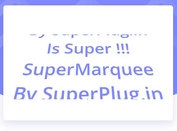jQuery Plugin For Scrolling Text - oyomarquee.js
| File Size: | 5.04 KB |
|---|---|
| Views Total: | 1219 |
| Last Update: | |
| Publish Date: | |
| Official Website: | Go to website |
| License: | MIT |
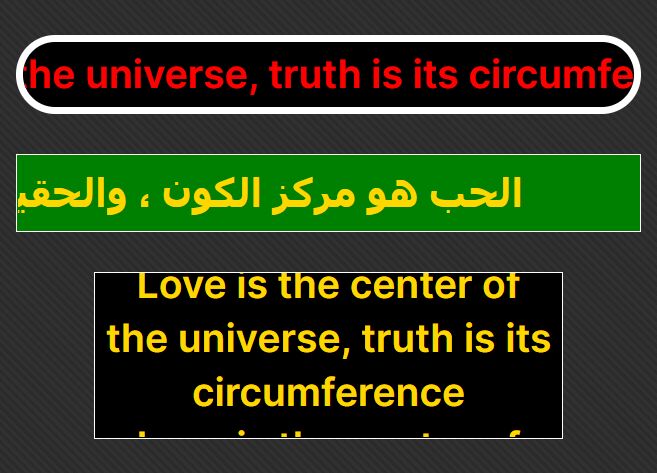
oyomarquee.js is a lightweight yet customizable jQuery plugin for creating scrolling text programmatically using CSS3 animations.
It allows you to scroll the text horizontally or vertically like a carousel or a traditional marquee.
How to use it:
1. Load the main script oyomarquee.js after jQuery (slim build is recommended).
<script src="/path/to/cdn/jquery.slim.min.js"></script> <script src="/path/to/oyomarquee.js"></script>
2. Create a new instance of the oyoMarquee and pass the following parameters:
- marqueeWidth: Container width
- marqueeHeight: Container height
- marquee: Border radius
- textDirection: 'left' (default), 'right', 'top', or 'down'
// oyoMarquee(marqueeWidth, marqueeHeight, marqueeBorderRadius, textDirection) const myMarquee = new oyoMarquee(700, 50, 25);
3. Set the text to scroll through using the setText method. That's it.
myMarquee.setText("Any Text Here");
4. Apply your own styles to the marquee container.
.oyomarquee {
border: 1px solid white;
margin: auto;
padding: 16px;
font-size: 25px;
}
5. Or change the styles directly in JavaScript.
myMarquee.changeBackgroundColor("black");
myMarquee.changeTextColor("red");
6. Set the number of times the scroll animation should be played before stopping. Default: 'infinity'.
myMarquee.loop = 2;
7. Config the scroll animation.
// animation speed // default 1 myMarquee.speed = 2; // animation delay // default 0 myMarquee.delay = 1;
8. Determine whether to play the scroll animation on page load. Default: true.
myMarquee.scroll = false;
9. Determine whether to collapse sequences of white space. Default: false.
myMarquee.wrap = false;
10. Set the direction of the scroll animation.
myMarquee.direction = "right"
Changelog:
2024-10-29
- JS update
This awesome jQuery plugin is developed by oyosoftware. For more Advanced Usages, please check the demo page or visit the official website.