Trigger CSS Animations Based On Scroll Position - Animate.js
| File Size: | 3.18 KB |
|---|---|
| Views Total: | 1173 |
| Last Update: | |
| Publish Date: | |
| Official Website: | Go to website |
| License: | MIT |
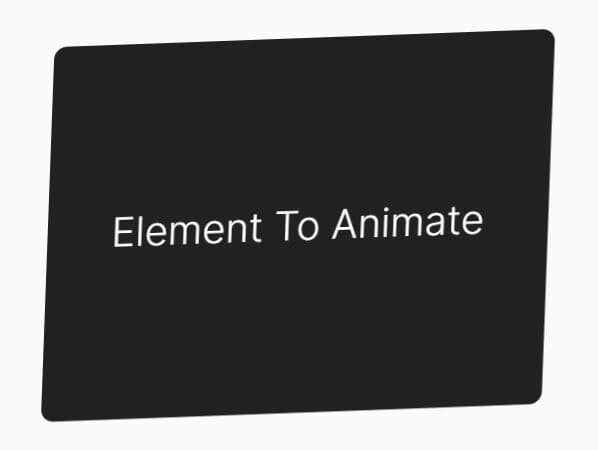
Animate.js is an ultra-light (less than 1kb) jQuery AOS (Animate On Scroll) plugin that applies CSS-powered animations to elements when they appear in the viewport.
See Also:
How to use it:
1. Load the necessary jQuery JavaScript library in the document.
<script src="/path/to/cdn/jquery.min.js"></script>
2. The function to detect the position of the target element and applies certain CSS class to it when scrolled into view.
- targetClass: CSS selector of the target element
- animationClass: animation class
- resetOnScrollUp: reset the plugin on scroll up
$(window).on("load", function() {
function AnimateOnScroll(targetClass, animationClass, resetOnScrollUp) {
targetClass = "." + targetClass;
jQuery(function($) {
$(window).scroll(function() {
var windowBottom = $(this).scrollTop() + $(this).innerHeight();
$(targetClass).each(function() {
/* Check the location of each desired element */
var objectBottom = $(this).offset().top;
if (objectBottom < windowBottom) {
$(this).addClass(animationClass);
} else if (resetOnScrollUp) {
$(this).removeClass(animationClass);
}
});
}).scroll();
});
};
// override the settings here
AnimateOnScroll("box", "rotate-scale-up", true)
});
3. A real world example.
<div class="box"> Element To Animate </div>
.rotate-scale-up {
-webkit-animation: rotate-scale-up .65s linear both;
animation: rotate-scale-up .65s linear both
}
@-webkit-keyframes rotate-scale-up {
0% {
-webkit-transform: scale(1) rotateZ(0);
transform: scale(1) rotateZ(0)
}
50% {
-webkit-transform: scale(2) rotateZ(180deg);
transform: scale(2) rotateZ(180deg)
}
100% {
-webkit-transform: scale(1) rotateZ(360deg);
transform: scale(1) rotateZ(360deg)
}
}
@keyframes rotate-scale-up {
0% {
-webkit-transform: scale(1) rotateZ(0);
transform: scale(1) rotateZ(0)
}
50% {
-webkit-transform: scale(2) rotateZ(180deg);
transform: scale(2) rotateZ(180deg)
}
100% {
-webkit-transform: scale(1) rotateZ(360deg);
transform: scale(1) rotateZ(360deg)
}
}
This awesome jQuery plugin is developed by brock-eng. For more Advanced Usages, please check the demo page or visit the official website.











