Animate Elements When They Appear & Disappear - AnimatedH2Divs
| File Size: | 6.75 KB |
|---|---|
| Views Total: | 666 |
| Last Update: | |
| Publish Date: | |
| Official Website: | Go to website |
| License: | MIT |
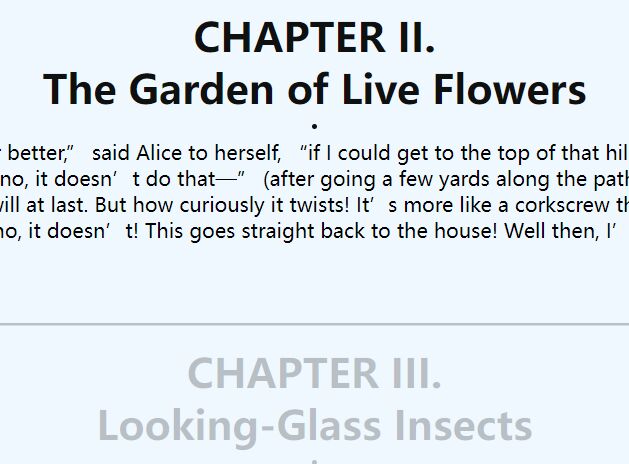
AnimatedH2Divs is a jQuery Animate On Scroll plugin that uses CSS to animate elements when they appear on the screen while scrolling.
How to use it:
1. Load the main script AnimatedH2Divs.js after jQuery.
<script src="/path/to/cdn/jquery.slim.min.js"></script> <script src="/path/to/AnimatedH2Divs.js"></script>
2. Add the CSS class animated-h2-div to the elements which should be animated on scroll.
<div class="animated-h2-div"> Element 2 </div> <div class="animated-h2-div"> Element 3 </div> <div class="animated-h2-div"> Element 3 </div> ...
3. Animate those elements on scroll using your own CSS. In this example, the elements will fade in & fade out as you scroll down/up the page.
.animated-h2-div {
color: transparent;
transition: 5s;
}
.animated-h2-div.already-animated {
color: black;
}
This awesome jQuery plugin is developed by RalfGunterRotstein. For more Advanced Usages, please check the demo page or visit the official website.











