Retro Number Rolling/Flipping Effect With jQuery - digitScroller.js
| File Size: | 10.5 KB |
|---|---|
| Views Total: | 5323 |
| Last Update: | |
| Publish Date: | |
| Official Website: | Go to website |
| License: | MIT |
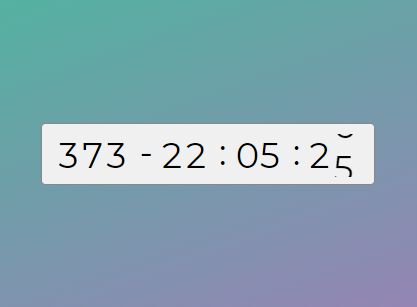
digitScroller.js is a small jQuery plugin that makes uses of CSS transitions and transforms to perform a retro roll/flip animation between numbers.
Ideal for site counter, digital clock and flip countdown timer.
How to use it:
1. Include the stylesheet digitScroller.css and JavaScript digitScroller.js on the page which has jQuery library included.
<link rel="stylesheet" href="jquery.digitScroller.css">
<script src="https://code.jquery.com/jquery-3.3.1.slim.min.js"
integrity="sha384-q8i/X+965DzO0rT7abK41JStQIAqVgRVzpbzo5smXKp4YfRvH+8abtTE1Pi6jizo"
crossorigin="anonymous">
</script>
<script src="jquery.digitScroller.js"></script>
2. Create a container in which you want to display the rolling numbers.
<div class="digit_scroll_container"> 00 </div>
3. Initialize the plugin on the container.
$(function(){
var scroller = $(".digit_scroll_container").digitScroller()
});
4. Animate the counter to a specific value.
scroller.scrollTo(99);
5. Customize the duration of the animation (in milliseconds).
$(function(){
var scroller = $(".digit_scroll_container").digitScroller({
scrollDuration: 1000
})
});
6. Execute a callback function when the animation is done.
$(function(){
var scroller = $(".digit_scroll_container").digitScroller({
animationEnd: function() {
// ...
}
})
});
Changelog:
2019-02-12
- Fix confict issue
- Final update on scroll
2019-01-26
- Code refactor.
2018-12-27
- Fixed bug when element is empty
This awesome jQuery plugin is developed by svichas. For more Advanced Usages, please check the demo page or visit the official website.











