Fade In Elements When Visible - jQuery ScrollFade
| File Size: | 4.6 KB |
|---|---|
| Views Total: | 1832 |
| Last Update: | |
| Publish Date: | |
| Official Website: | Go to website |
| License: | MIT |
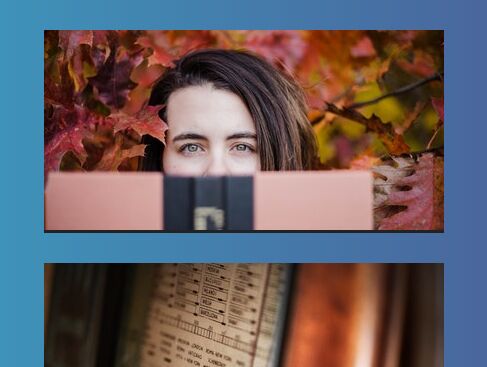
ScrollFade is a jQuery plugin to fade in elements below the fold with a scale effect when they become visible in the viewport on scroll.
Built with jQuery and CSS opacity & transform properties.
How to use it:
1. Download and place the scrollFade.js script after jQuery.
<script src="https://code.jquery.com/jquery-3.3.1.slim.min.js"
integrity="sha384-q8i/X+965DzO0rT7abK41JStQIAqVgRVzpbzo5smXKp4YfRvH+8abtTE1Pi6jizo"
crossorigin="anonymous"></script>
<script src="scrollFade.js"></script>
2. Attach the plugin to your DOM elements and done.
<div class="box"> Element </div>
$(function(){
$('.box').scrollFade();
});
3. You can also customize the trigger element in the JavaScript. Useful for multiple elemnts.
$(function(){
$('.box').scrollFade({
triggerElement: $(this)
});
});
4. Customize the duration of the animation in seconds.
$(function(){
$('.box').scrollFade({
duration: 0.5
});
});
5. Delay the animation.
$(function(){
$('.box').scrollFade({
useDelay: false,
delayIncrement: 0.5
});
});
6. Set the distance from the bottom to trigger the animation.
$(function(){
$('.box').scrollFade({
visibleDistance: 30 // 30vh
});
});
7. Set the breakpoint to enable/disable the animation on specific devices.
$(function(){
$('.box').scrollFade({
mediaQuery: 841
});
});
This awesome jQuery plugin is developed by chaddugas. For more Advanced Usages, please check the demo page or visit the official website.











