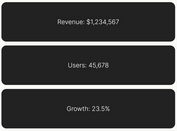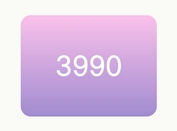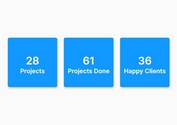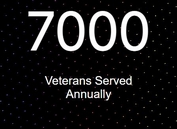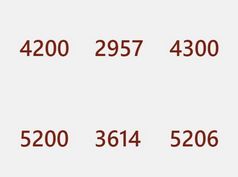Animated Counting Numbers In jQuery - numScroll.js
| File Size: | 6.56 KB |
|---|---|
| Views Total: | 12108 |
| Last Update: | |
| Publish Date: | |
| Official Website: | Go to website |
| License: | MIT |

numScroll.js is a jQuery plugin to create an animated counter that animates counting from zero to the desired number on the screen.
How to use it:
1. Include the JavaScript numScroll.js after loading jQuery JavaScript library.
<script src="https://code.jquery.com/jquery-1.12.4.min.js"
integrity="sha384-nvAa0+6Qg9clwYCGGPpDQLVpLNn0fRaROjHqs13t4Ggj3Ez50XnGQqc/r8MhnRDZ"
crossorigin="anonymous">
</script>
<script src="js/jquery.numscroll.js"></script>
2. Create an inline element to hold the counter.
<span class="num"> 0 </span>
3. Initialize the counter and specify the target number.
$(function(){
$(".num").numScroll({
number: 123456
});
});
4. Set the delay & duration as per your needs.
$(".num").numScroll({
'time': 1500,
'delay': 0
});
5. Decide whether to display decimal and thousands separators. Default: false.
$(".num").numScroll({
'symbol': true
});
6. Set the step size. Default: 1.
$(".num").numScroll({
'symbol': true
});
7. Define the the initial value from which the counter will count up. Default: 0.
$(".num").numScroll({
'fromZero': true
});
Changelog:
2023-05-30
- Bugfix
2019-08-12
- v3.0.0: Refactor
2019-08-08
- v2.0.0: Added options
This awesome jQuery plugin is developed by chaorenzeng. For more Advanced Usages, please check the demo page or visit the official website.