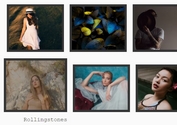Apply 3D CSS Animations To Elements On Hover - jQuery 3dAnimate
| File Size: | 46.7 KB |
|---|---|
| Views Total: | 3040 |
| Last Update: | |
| Publish Date: | |
| Official Website: | Go to website |
| License: | MIT |
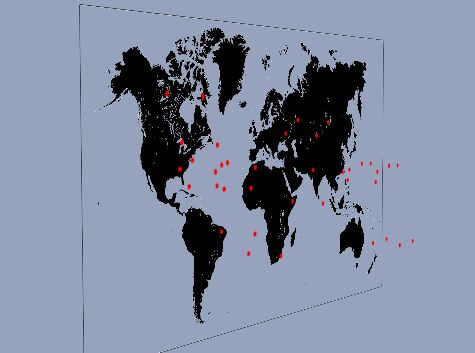
3dAnimate is a jQuery plugin which applies awesome CSS3 animations (rotate, translate, perspective) to any element on mouse hover and move.
How to use it:
1. Include the latest version of jQuery library and jQuery 3dAnimate plugin at the bottom of the html page.
<script src="//code.jquery.com/jquery-3.0.0.min.js"></script> <script src="jquery-animate3d.min.js"></script>
2. Insert a group of elements you want to animate into a DIV container like this:
<div class="animate-demo"> <img src="1.png"> <img src="2.svg"> <img src="3.svg"> </div>
3. Active the default 3D hover animation on the elements you created.
$('.animate-demo').animate3d();
4. Config the plugin with the following options.
$('.animate-demo').animate3d({
// these are default options.
perspective: 1000,
distance: 50,
rotation: 0.5,
startX: 0,
startY: 0
});
Change log:
2016-06-16
- update
This awesome jQuery plugin is developed by putnamn21. For more Advanced Usages, please check the demo page or visit the official website.