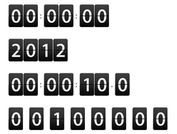Realistic Flip Clock In jQuery
| File Size: | 7.4 KB |
|---|---|
| Views Total: | 3183 |
| Last Update: | |
| Publish Date: | |
| Official Website: | Go to website |
| License: | MIT |

A realistic, animated flip clock that shows the current time in a retro style. Written using JavaScript (jQuery) and CSS animations.
See Also:
How to use it:
1. Build the HTML for the flip clock.
<div class="clock">
<div class="flipper">
<div class="gear"></div>
<div class="gear"></div>
<div class="top">
<div class="text">00</div>
</div>
<div class="bottom">
<div class="text">00</div>
</div>
</div>
<div class="flipper">
<div class="gear"></div>
<div class="gear"></div>
<div class="top">
<div class="text">00</div>
</div>
<div class="bottom">
<div class="text">00</div>
</div>
</div>
<div class="flipper">
<div class="gear"></div>
<div class="gear"></div>
<div class="top">
<div class="text">00</div>
</div>
<div class="bottom">
<div class="text">00</div>
</div>
</div>
</div>
2. The necessary CSS styles for the flip clock.
.clock {
display: grid;
padding: 0 12px;
grid-template-columns: 1fr 1fr 1fr;
grid-column-gap: 12px;
min-width: 200px;
height: var(--clockheight);
border-radius: var(--radius);
background-image: linear-gradient(
rgb(14, 14, 15) 0%,
rgb(26, 25, 28) 20%,
rgb(44, 44, 52) 50%,
rgb(20, 20, 27) 100%
);
box-shadow: inset 0 -3px 6px 3px rgba(0, 0, 0, 0.2),
inset 0 4px 8px 3px rgba(0, 0, 0, 0.4),
0 2px 3px 1px rgba(255, 255, 255, 0.3), 0 -2px 4px 4px rgba(56, 56, 61, 0.5);
}
.flipper {
position: relative;
width: 100%;
min-width: 150px;
height: 100%;
transform-style: preserve-3d;
perspective: 1600px;
}
.gear {
position: absolute;
top: calc(var(--clockheight) / 3);
width: 12px;
height: calc(var(--clockheight) / 3);
background: linear-gradient(
to bottom,
#000000 0%,
#666666 17%,
#7f7f7f 52%,
#7f7f7f 52%,
#0c0c0c 53%,
#595959 87%,
#131313 100%
);
outline: 3px solid #000;
z-index: 99;
transform-style: preserve-3d;
transform: translateZ(10px);
perspective: 0;
}
.gear:nth-child(2) {
left: calc(100% - 12px);
}
.top,
.bottom {
box-shadow: 0 6px 6px 1px rgba(0, 0, 0, 0.5),
0 2px 2px 1px rgba(255, 255, 255, 0.15);
border-top: 2px solid rgb(102, 103, 110);
border-bottom: 2px solid #000;
}
.top {
position: relative;
width: 100%;
height: calc(50% - 15px);
background-image: linear-gradient(rgb(48, 49, 53) 0%, rgb(56, 57, 62) 100%);
margin-top: 10px;
margin-bottom: 5px;
border-top-left-radius: calc(var(--radius) * 0.65);
border-top-right-radius: calc(var(--radius) * 0.65);
}
.bottom {
position: relative;
width: 100%;
height: calc(50% - 15px);
background-image: linear-gradient(rgb(57, 58, 63) 0%, rgb(65, 65, 71) 100%);
margin-top: 5px;
margin-bottom: 10px;
border-bottom-left-radius: calc(var(--radius) * 0.65);
border-bottom-right-radius: calc(var(--radius) * 0.65);
}
.text {
font-size: 140px;
display: block;
position: absolute;
overflow: hidden;
width: 100%;
height: 100%;
line-height: 193px;
text-align: center;
}
.bottom .text {
line-height: 0;
}
.top.new,
.bottom.new {
position: absolute;
left: 0;
z-index: 12;
}
.top.new {
top: 0;
z-index: 1;
}
.top.new .text {
backface-visibility: hidden;
}
.bottom.new {
position: absolute;
top: 0;
height: calc(100% - 0px);
transform: rotateX(0.5turn);
z-index: 1;
opacity: 0;
}
.flipper.flipping .top.new {
transform-origin: bottom center;
animation: rotate var(--rotationtime) 1 ease-in-out forwards;
}
.flipper.flipping .bottom.new {
animation: rotatebottom var(--rotationtime) 1 ease-in-out forwards;
}
@keyframes rotatebottom {
0% {
opacity: 0;
}
49% {
opacity: 0;
}
50% {
opacity: 1;
}
100% {
opacity: 1;
}
}
@keyframes rotate {
0% {
transform: rotateX(0) translateY(0px);
}
100% {
transform: rotateX(-180deg) translateY(-10px);
}
}
3. Load the needed jQuery JavaScript library at the end of the document.
<script src="/path/to/cdn/jquery.min.js"></script>
4. The main JavaScript to enable the flip clock.
var myhour, myminute, mysecond;
function flipNumber(el, newnumber) {
var thistop = el.find(".top").clone();
var thisbottom = el.find(".bottom").clone();
thistop.addClass("new");
thisbottom.addClass("new");
thisbottom.find(".text").text(newnumber);
el.find(".top").after(thistop);
el.find(".top.new").append(thisbottom);
el.addClass("flipping");
el.find(".top:not(.new)").find(".text").text(newnumber);
setTimeout(function () {
el.find(".bottom:not(.new)").find(".text").text(newnumber);
}, 500);
}
function setTime() {
$(".flipper").removeClass("flipping");
$(".flipper .new").remove();
var date = new Date();
var seconds = date.getSeconds().toString();
if (seconds.length == 1) {
seconds = "0" + seconds;
}
var minutes = date.getMinutes().toString();
if (minutes.length == 1) {
minutes = "0" + minutes;
}
var hour = date.getHours();
if (hour > 12) {
hour = hour - 12;
}
if (hour == 0) {
hour = 12;
}
hour = hour.toString();
if (hour.length == 1) {
hour = "0" + hour;
}
if ($(myhour[0]).text() !== hour) {
flipNumber($(myhour[0]).closest(".flipper"), hour);
}
if ($(myminute[0]).text() !== minutes) {
flipNumber($(myminute[0]).closest(".flipper"), minutes);
}
if ($(mysecond[0]).text() !== seconds) {
flipNumber($(mysecond[0]).closest(".flipper"), seconds);
}
setTimeout(function () {
setTime();
}, 500);
}
$(function () {
myhour = $(".clock .flipper:nth-child(1) div:not(.new) .text");
myminute = $(".clock .flipper:nth-child(2) div:not(.new) .text");
mysecond = $(".clock .flipper:nth-child(3) div:not(.new) .text");
setTime();
});
This awesome jQuery plugin is developed by gametroll. For more Advanced Usages, please check the demo page or visit the official website.