User-friendly Birth Date Picker jQuery Plugin - dOb.js
| File Size: | 11 KB |
|---|---|
| Views Total: | 2816 |
| Last Update: | |
| Publish Date: | |
| Official Website: | Go to website |
| License: | MIT |
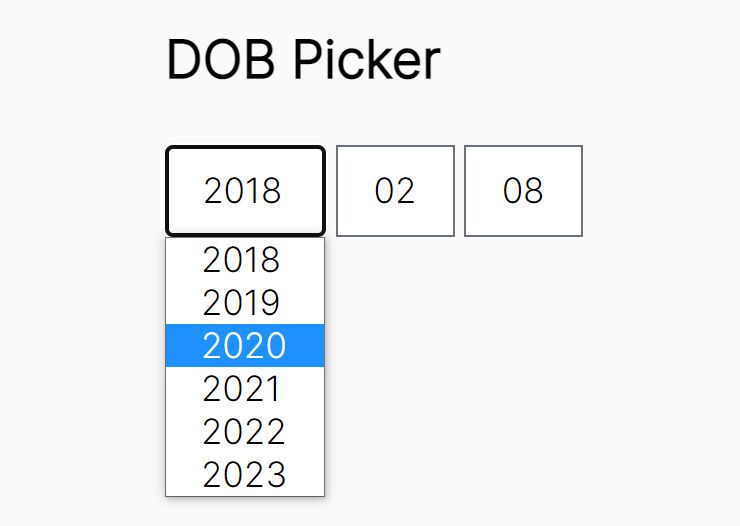
dOb.js is a lightweight and user-friendly date picker jQuery plugin that allows users to select a date from dropdowns quickly.
This datepicker is composed of three dropdowns - "year", "month", and "day". The year range can also be customized to fit the specific needs of your website or application.
See Also:
- Minimalist jQuery Plugin For Birthday Selector - DOB Picker
- Fully Configurable Dropdown Date Picker Plugin With jQuery
- Easy Customizable jQuery Dropdown Date Picker Plugin
- 10 Best Date And Time Picker JavaScript Plugins
How to use it:
1. Create "year", "month", and "day" dropdowns on the page.
<div id="myBirthDate" class="myBirthDate">
<select id="dOb_Y">
<option value="2022">2022</option>
</select>
<select id="dOb_M">
<option value="01">01</option>
</select>
<select id="dOb_D">
<option value="01">01</option>
</select>
</div>
2. Include both jQuery library and the dOb.js plugin on the page.
<script src="/path/to/cdn/jquery.slim.min.js"></script> <script src="/path/to/js/jquery.dOb.js"></script>
3. Initialize the DOB date picker.
$(function() {
$("#myBirthDate").dOb({
dOb_Y: '#dOb_Y',
dOb_M: '#dOb_M',
dOb_D: '#dOb_D',
});
});
4. Set the range of selectable years.
$(function() {
$("#myBirthDate").dOb({
from_Y: 1990, // default: 2000
to_Y: 2025, // default: 2023
});
});
5. Determine whether to enable the leading 0 in the month/day. Default: true.
$(function() {
$("#myBirthDate").dOb({
isPadding: false,
});
});
This awesome jQuery plugin is developed by xenophon566. For more Advanced Usages, please check the demo page or visit the official website.











