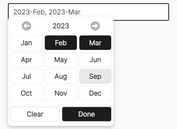Customizable Date/Month/Year Picker Plugin - jQuery PDatePicker
| File Size: | 6.51 KB |
|---|---|
| Views Total: | 3386 |
| Last Update: | |
| Publish Date: | |
| Official Website: | Go to website |
| License: | MIT |
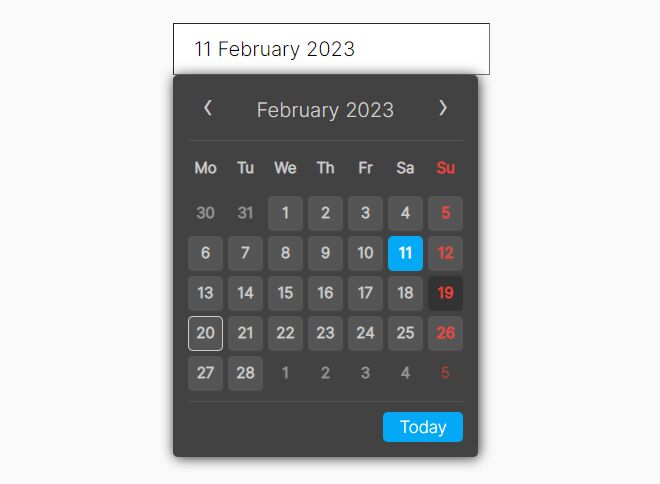
PDatePicker is a lightweight yet customizable date picker plugin that lets visitors easily select dates, months, and years in a calendar popup.
Features:
- Allows to set date ranges.
- Dark Mode included.
- Today button.
- Allows to set the selected date on init.
- And much more.
How to use it:
1. Include the jQuery PDatePicker's files on the page.
<link rel="stylesheet" href="./css/date-picker.css" /> <script src="/path/to/cdn/jquery.min.js"></script> <script src="./js/date-picker.js"></script>
2. Attach the date picker to the date input you specify. Done.
<input type="date" name="" id="datePicker" />
let datePicker;
$(() => {
datePicker = $("#datePicker").pDatePicker({
// options here
});
});
3. Change the calendar type: "date"(default), "month", "year".
$("#datePicker").pDatePicker({
type: "year"
});
4. Set the date range.
$("#datePicker").pDatePicker({
range: {
startDate: new Date(2000, 0, 1), // Jan 1, 2000
endDate: new Date(2024,11,31), // Dec 31, 2024
},
});
5. Specify which month to show on init.
$("#datePicker").pDatePicker({
showDate: new Date(2023, 1), // Feb 2023
});
6. Set the selected date on init.
$("#datePicker").pDatePicker({
selected: new Date(2023, 1, 20), // Feb 20, 2023
});
7. Determine whether to show a Today button in the calendar. Default: true.
$("#datePicker").pDatePicker({
showTodayButton: false,
});
8. Enable the dark mode and apply your own CSS class(es) to the date picker.
$("#datePicker").pDatePicker({
themeClass: "dark",
});
9. Specify the the First Day of the Week. Default: false (Sunday).
$("#datePicker").pDatePicker({
mondayFirst: true,
});
10. Localize the date picker.
const dayText = {
en: "Su,Mo,Tu,We,Th,Fr,Sa".split(","),
id: "Mi,Se,Sl,Ra,Ka,Ju,Sa".split(","),
};
const monthText = {
en: "January,February,March,April,May,June,July,Augustus,September,October,November,December".split(
","
),
id: "Januari,Februari,Maret,April,Mei,Juni,Juli,Agustus,September,Oktober,November,Desember".split(
","
),
};
const todayText = {
en: "Today",
id: "Hari ini",
};
$("#datePicker").pDatePicker({
lang: "id"
});
11. Append additional CSS classes to the date input.
$("#datePicker").pDatePicker({
inputClass: "",
});
Changelog:
2023-10-10
- Add parameter inputClass
2023-05-04
- JS update
This awesome jQuery plugin is developed by poetrasapoetra. For more Advanced Usages, please check the demo page or visit the official website.