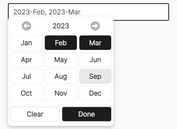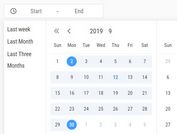Pick Month And Year With jQuery UI - jQuery monthpicker.js
| File Size: | 4.91 KB |
|---|---|
| Views Total: | 12582 |
| Last Update: | |
| Publish Date: | |
| Official Website: | Go to website |
| License: | MIT |
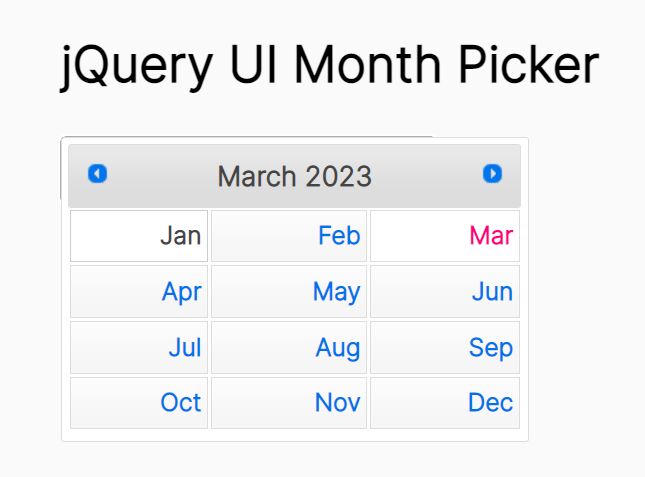
A month picker jQuery plugin that extends the jQuery UI's datepicker widget to allow the users to pick only months and years.
See Also:
- jQuery Plugin For jQuery UI Month/Year Picker - mtz.monthpicker
- jQuery and jQuery UI Month & Year Selector Plugin
How to use it:
1. Load the necessary jQuery and jQuery UI in the document.
<link rel="stylesheet" href="/path/to/cdn/jquery-ui.min.css" /> <script src="/path/to/cdn/jquery.min.js"></script> <script src="/path/to/cdn/jquery-ui.min.js"></script>
2. Download and load the month picker plugin after jQuery.
<script src="monthpicker.js"></script>
3. Create two input fields as follows:
<!-- Month Picker Input --> <input class="js-monthpicker" type="hidden"> <!-- Alternative Input (The selected month/year will be placed here) --> <input type="text" />
4. Initialize the month picker on document ready. That's it.
$(function(){
$('.js-monthpicker').monthpicker();
});
5. Customize the month/year format. Default: 'M yy'.
$('.js-monthpicker').monthpicker({
// e.g. May 2022
altFormat: 'MM yy'
});
6. Set the step length of the month when switching between years. Default: '12'.
$('.js-monthpicker').monthpicker({
stepMonths: 6,
});
This awesome jQuery plugin is developed by tlemens. For more Advanced Usages, please check the demo page or visit the official website.