Minimal jQuery Plugin For Countdown Timers - jQuery countDown.js
| File Size: | 1.86 KB |
|---|---|
| Views Total: | 896 |
| Last Update: | |
| Publish Date: | |
| Official Website: | Go to website |
| License: | MIT |
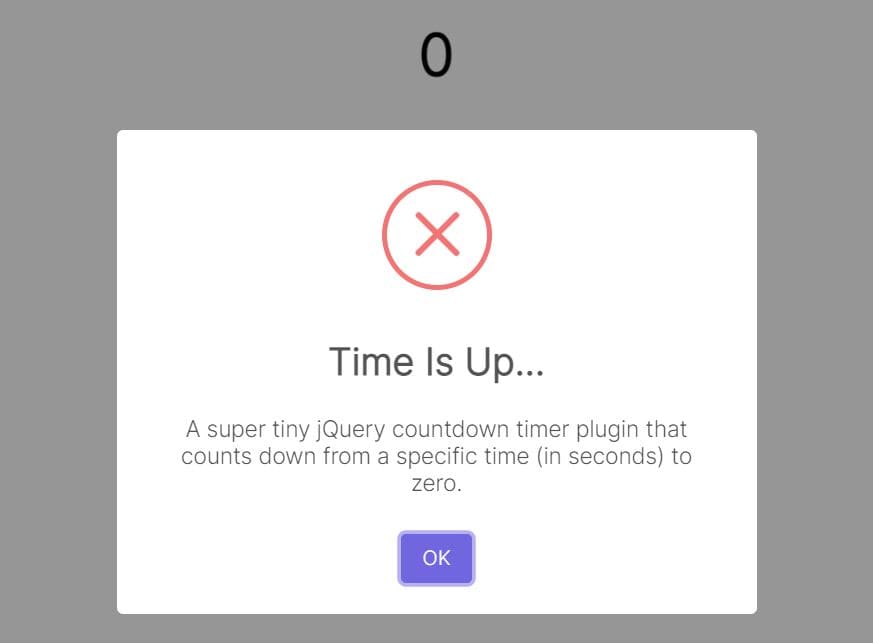
countDown.js is a super tiny jQuery countdown timer plugin that counts down from a specific time (in seconds) to zero.
When the countdown reaches zero, a callback function is called, which is great for redirecting the current page to another URL or showing a message to the users.
Looking for advanced countdown plugins? Take a look at our 10 Best Countdown Timer Plugins In JavaScript.
How to use it:
1. Insert jQuery library and the countDown.js plugin into the webpage.
<script src="/path/to/cdn/jquery.slim.min.js"></script> <script src="/path/to/countDown.js"></script>
2. Create a container to hold the countdown timer.
<h1 id="countDown"></h1>
3. Initialize the countdown timer and specify the starting time the plugin should countdown from.
$("#countDown").countdownTimer({
// default: 10
time: 100,
});
4. Execute a callback function when the time is up.
$("#countDown").countdownTimer({
time: 100,
callback: function () {
alert("Time's up!");
},
});
This awesome jQuery plugin is developed by itx-hammii. For more Advanced Usages, please check the demo page or visit the official website.











