Lightweight Feature-rich Timer Plugin - jQuery tinytimer
| File Size: | 18.1 KB |
|---|---|
| Views Total: | 606 |
| Last Update: | |
| Publish Date: | |
| Official Website: | Go to website |
| License: | MIT |
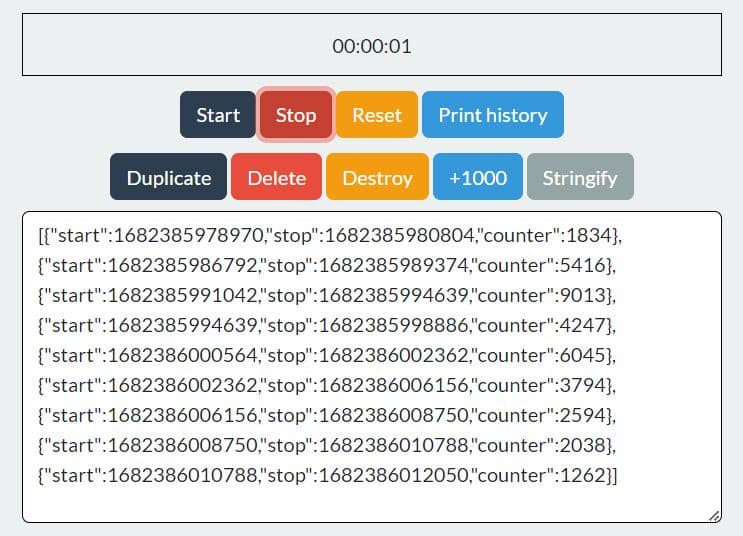
A lightweight yet feature-rich jQuery timer plugin created for easily managing timers within your projects.
The tinytimer plugin allows you to save and restore timer instances as needed. It ensures that your timers keep tracking even if your computer is turned off.
Additionally, the plugin also supports dynamic counter updates, customizable time formats, and basic onTick() and onTargetReached() event handlers.
How to use it:
1. Download and load the minified version (~2.5kb) of the tinytimer plugin in the document.
<script src="/path/to/cdn/jquery.min.js"></script> <script src="/path/to/dist/jquery.tinytimer.min.js"></script>
2. Create a new timer instance.
<div class="jt-counter"> Counter! </div>
const myTimer = $(".jt-counter").timer();
3. Available options to customize the timer.
$(".jt-counter").timer({
// initial value
timerCounter: 0,
// target value
timerTarget: 0,
// tick interval in milliseconds
refreshInterval: 1000,
// formatter function
updateHtml: function() {
// using getTimezoneOffset makes this work with all timezones
var d = new Date( "Thu Jan 01 1970 00:00:00" );
var f = new Date( this.counter + d.getTimezoneOffset() * 60000 );
this.html(
( "0" + ( ( f.getDate() - 1 ) * 24 + f.getHours() ) ).substr( -2 ) + ":" +
( "0" + ( f.getMinutes() ) ).substr( -2 ) + ":" +
( "0" + ( f.getSeconds() ) ).substr( -2 )
);
},
});
4. Event handlers.
$(".jt-counter").timer({
onTargetReached: function() {
// do something here
},
onTick: function() {
console.log(
"Counter value: " + this.counter + "\n" +
"Target: " + this.target + "\n" +
"Is Running: " + this.enabled + "\n" +
"Current history: " + JSON.stringify(this.history)
);
}
});
5. Available methods to manage the timer.
// start myTimer.start(); // stop myTimer.stop(); // reset myTimer.zero(); // destroy myTimer.destroy(); // remove myTimer.remove(); // update myTimer.counter = 60*1000;
This awesome jQuery plugin is developed by narduz86. For more Advanced Usages, please check the demo page or visit the official website.











