Easy Event Calendar Plugin For Bootstrap 5 - jQuery bsCalendar
| File Size: | 55.6 KB |
|---|---|
| Views Total: | 13378 |
| Last Update: | |
| Publish Date: | |
| Official Website: | Go to website |
| License: | MIT |
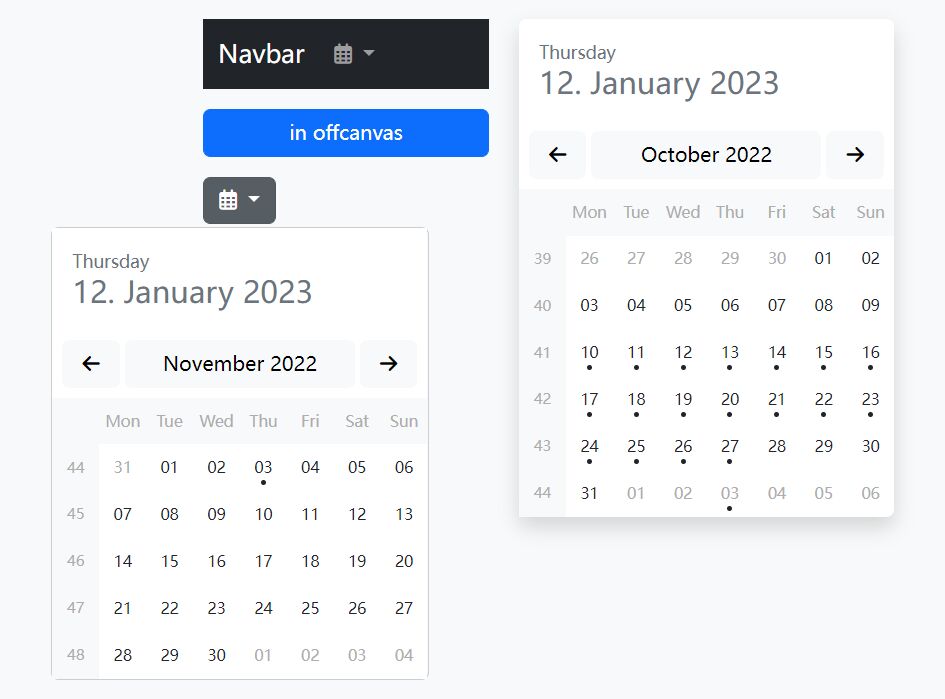
bsCalendar is a jQuery plugin to create flexible, customizable, multilingual, and fully-featured event calendars using Bootstrap 5 framework and Font Awesome 6 iconic font.
Feel free to download and use it in your next project to display events, appointments, tasks, and other schedule-related information in a clean and intuitive calendar interface that is consistent with the look and feel of Bootstrap 5.
How to use it:
1. Load the necessary jQuery library, Bootstrap 5 framework, and Font Awesome 6 iconic font in the document.
<link rel="stylesheet" href="/path/to/cdn/font-awesome/all.min.css" /> <link rel="stylesheet" href="/path/to/cdn/bootstrap.min.css" /> <script src="/path/to/cdn/jquery.min.js"></script> <script src="/path/to/cdn/bootstrap.min.js"></script>
2. Download the plugin and load the jquery.bs.calendar.js script after jQuery.
<script src="/dist/jquery.bs.calendar.js"></script>
3. Add the data-bs-toggle="calendar" attribute to the DIV container in which the plugin generate the event calendar.
<div data-bs-toggle="calendar" id="example"> ... </div>
4. Fetch events from an external JSON file.
<div data-bs-toggle="calendar" id="example" data-bs-target="events.json"> ... </div>
// events.json
[
{
"id": 1,
"title": "Event 1!",
"description": "Event description 1",
"start": "2022-10-10 10:00:00",
"end": "2022-10-27 12:30:00",
"link": ""
},
{
"id": 2,
"title": "Event 2!",
"description": "Event description 1",
"start": "2023-10-10 10:00:00",
"end": "2023-10-27 12:30:00",
"link": ""
},
// ...
]
5. Initialize the bsCalendar plugin and done.
$('#example').bsCalendar({
// options here
});
6. All default plugin options.
$('#example').bsCalendar({
locale: 'en',
url: null, // save as data-bs-target
width: '300px',
icons: {
prev: 'fa-solid fa-arrow-left fa-fw',
next: 'fa-solid fa-arrow-right fa-fw',
eventEdit: 'fa-solid fa-edit fa-fw',
eventRemove: 'fa-solid fa-trash fa-fw'
},
showTodayHeader: true,
showEventEditButton: false,
showEventRemoveButton: false,
showPopover: true,
popoverConfig: {
animation: false,
html: true,
delay: 400,
placement: 'top',
trigger: 'hover'
},
formatPopoverContent: function (events) {
return '';
},
formatEvent: function (event) {
return drawEvent(event);
},
formatNoEvent: function (date) {
return drawNoEvent(date);
},
queryParams: function (params) {
return params;
},
onClickEditEvent: function (e, event) {
},
onClickDeleteEvent: function (e, event) {
},
});
7. You can also set options globally.
$.bsCalendar.setDefault(option, value);
8. Refresh the calendar manually.
$('#example').bsCalendar('refresh');
9. Event handlers.
$('#example')
.on('init', function (e) {})
.on('change-day', function (e, date, events) {})
.on('events-loaded', function (e, events) {})
.on('show-event-list', function (e, events) {})
.on('shown-event-list', function (e, events) {})
.on('click-current-month', function (e) {})
.on('click-prev-month', function (e) {})
.on('click-next-month', function (e) {})
.on('change-month', function (e) {})
Changelog:
2024-08-29
- Adjust CSS classes in javascript
2024-06-24
- Adjust CSS classes in javascript
2024-06-22
- Update Bootstrap and remove deprecated features
2024-06-21
- Add custom event list container and CSS width validity check
- Remove unused isValidCssWidth function and refactor eventListContainer
2024-04-05
- Simplify CSS in calendar JavaScript file
2024-03-05
- Set card width to 100% in calendar JavaScript
2023-12-21
- Refactor calendar.js for efficient execution and UI updates
2023-12-18
- Add calendar styling classes and update popover feature
2023-12-15
- Code refactor
This awesome jQuery plugin is developed by ThomasDev-de. For more Advanced Usages, please check the demo page or visit the official website.











