Countdown From A Date To Another Date - jQuery PsgTimer
| File Size: | 7.7 KB |
|---|---|
| Views Total: | 4401 |
| Last Update: | |
| Publish Date: | |
| Official Website: | Go to website |
| License: | MIT |
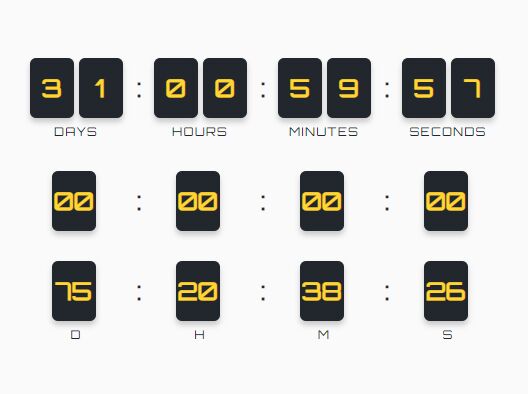
PsgTimer is an easy, modern, cross-browser countdown timer plugin for creating a digital clock that counts down from a date to another date you provide.
See also:
How to use it:
1. To get started, include the jQuery PsdTimer plugin and other required resources on the web page.
<link rel="stylesheet" href="css/psgTimer.css">
<script src="https://code.jquery.com/jquery-1.12.4.min.js"
integrity="sha384-nvAa0+6Qg9clwYCGGPpDQLVpLNn0fRaROjHqs13t4Ggj3Ez50XnGQqc/r8MhnRDZ"
crossorigin="anonymous">
</script>
<script src="js/jquery.psgTimer.js"></script>
2. Create a placeholder element for the countdown timer and specify the end time in the data-timer-end attribute:
<div id="demo"
data-timer-end="24.12.2019 23:59 UTC-04:45">
</div>
3. Call the plugin to the placeholder element. Done.
var myTimer = new PsgTimer('#demo');
4. You can also specify the end time in the JavaScript during init.
<div id="demo"> </div>
var myTimer = new PsgTimer('#demo',{
endDateTime: Date.UTC(2019, 12, 24, 0, 0, 0),
});
5. Stop/stop the countdown timer manually.
// starts the countdown timer myTimer.start(); // stops the countdown timer myTimer.stop();
6. Specify the start date. Default: current local time.
var myTimer = new PsgTimer('#demo',{
currentDateTime: Date.UTC(2018, 12, 24, 0, 0, 0),
});
7. Enable the tick animation. Default: false.
var myTimer = new PsgTimer('#demo',{
animation: 'fade'
});
8. Decide whether to display the days, hours, minutes, and seconds in different slots. Default: false.
var myTimer = new PsgTimer('#demo',{
multilpeBlocks: true
});
9. Localize the countdown timer.
<div id="psgTimer"
data-label-days="Days"
data-label-hours="Hours"
data-label-minutes="Minutes"
data-label-seconds="Seconds"
></div>
// or
var myTimer = new PsgTimer('#demo',{
labels: {
days: 'Days',
hours: 'Hours',
minutes: 'minutes',
seconds: 'seconds'
}
});
10. Callback functions available.
var myTimer = new PsgTimer('#demo',{
onInit: function () {
},
onStart: function () {
},
onStop: function () {
},
onEnd: function () {
},
onChangeStart: function () {
},
onChangeEnd: function () {
}
});
This awesome jQuery plugin is developed by ProsteerGroup. For more Advanced Usages, please check the demo page or visit the official website.











