Animated Event Calendar In jQuery - Simple Calendar
| File Size: | 59.1 KB |
|---|---|
| Views Total: | 40977 |
| Last Update: | |
| Publish Date: | |
| Official Website: | Go to website |
| License: | MIT |
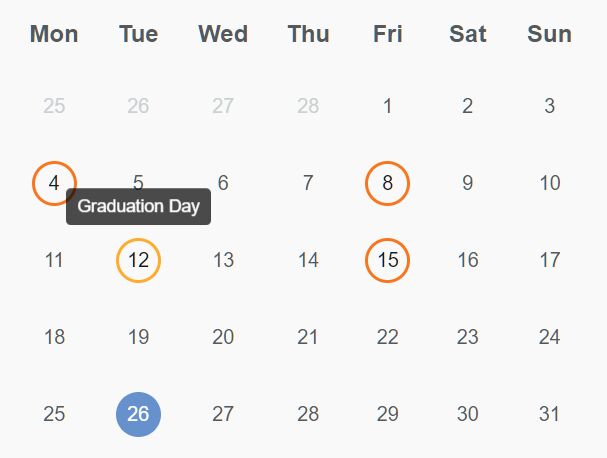
A simple, lightweight, dynamic, animated event calendar plugin where you can view the details of the event in a popup by clicking a date slot.
How to use it:
1. Insert the simple calendar plugin's files into the webpage which has jQuery library included.
<link rel="stylesheet" href="simple-calendar.css"> <script src="/path/to/cdn/jquery.min.js"></script> <script src="jquery.simple-calendar.js"></script>
2. Initialize the plugin to generate a default inline calendar on the webpage.
<div id="container"></div>
$(function(){
$("#container").simpleCalendar();
});
3. Add custom events to the calendar.
$("#container").simpleCalendar({
// displays events
displayEvent: true,
// event dates
events: [
// generate new event after tomorrow for one hour
{
startDate: new Date(new Date().setHours(new Date().getHours() + 24)).toDateString(),
endDate: new Date(new Date().setHours(new Date().getHours() + 25)).toISOString(),
summary: 'Visit of the Eiffel Tower'
},
// generate new event for yesterday at noon
{
startDate: new Date(new Date().setHours(new Date().getHours() - new Date().getHours() - 12, 0)).toISOString(),
endDate: new Date(new Date().setHours(new Date().getHours() - new Date().getHours() - 11)).getTime(),
summary: 'Restaurant'
},
// generate new event for the last two days
{
startDate: new Date(new Date().setHours(new Date().getHours() - 48)).toISOString(),
endDate: new Date(new Date().setHours(new Date().getHours() - 24)).getTime(),
summary: 'Visit of the Louvre'
}
],
// disable showing event details
disableEventDetails: false,
// disable showing empty date details
disableEmptyDetails: false
});
4. Determine whether to show Year in the header. Default: true.
$("#container").simpleCalendar({
displayYear: true
});
5. Localize the month/week names.
$("#container").simpleCalendar({
months: ['january', 'february', 'march', 'april', 'may', 'june', 'july', 'august', 'september', 'october', 'november', 'december']
days: ['sunday', 'monday', 'tuesday', 'wednesday', 'thursday', 'friday', 'saturday'],
});
6. Change the first day of the week. 0 = sunday, 7 = saturday, false = month always begin by first day of the month.
$("#container").simpleCalendar({
fixedStartDay: true
});
7. Callback functions.
$("#container").simpleCalendar({
// called after init
onInit: function (calendar) {},
// called on month change
onMonthChange: function (month, year) {},
// called on date selection
onDateSelect: function (date, events) {}
});
8. Add an event to the calendar.
var container = $("#container").simpleCalendar({
// ...
});
let $calendar = container.data('plugin_simpleCalendar')
var newEvent = {
startDate: startDate,
endDate: endDate,
summary: 'New event',
}
$calendar.addEvent(newEvent)
9. Set events.
var container = $("#container").simpleCalendar({
// ...
});
let $calendar = container.data('plugin_simpleCalendar')
var events = [{
startDate: startDate,
endDate: endDate,
summary: 'New event 1'
},
{
startDate: startDate,
endDate: endDate,
summary: 'New event 2'
}]
$calendar.setEvents(events)
Changelog:
2021-11-03
- Add method to set events
2021-09-16
- fixed start date
2021-03-25
- Fixed a bug when setting the start of the week to Sunday
2020-09-09
- Fix to incorrect next month display on first click
2020-07-30
- Implement fixedStartDay using boolean or number
2020-07-29
- Fix to default typo as wenesday for wednesday
2020-07-02
- Fix collision between Simple Calendar and almost every Bootstrap theme
- Add onEventCreate and onDayCreate to simplify further customizations
2020-03-12
- Fire event even if event details are disabled
This awesome jQuery plugin is developed by brospars. For more Advanced Usages, please check the demo page or visit the official website.











