Easy Time Picker Plugin For Bootstrap
| File Size: | 22.1 KB |
|---|---|
| Views Total: | 23689 |
| Last Update: | |
| Publish Date: | |
| Official Website: | Go to website |
| License: | MIT |
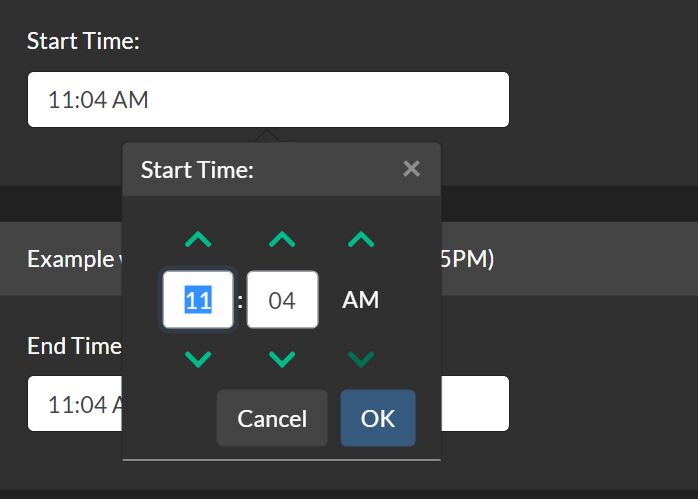
A lightweight and easy-to-use jQuery library that allows you to easily add time picker functionality for your Bootstrap projects. It supports AM/PM, min/max time, custom time format (base on day.js) and configurable minute step.
This time picker plugin makes the process of allowing your end users to select the hour and minute on your website very simple. It delivers a fully functional time picker on your website without having to create one of those annoying <select> elements, configure it in JavaScript, and style it by writing complex CSS.
See Also:
How to use it:
1. Load the necessary jQuery, Bootstrap, day.js, and Font Awesome in the document.
<!-- jQuery --> <script src="/path/to/cdn/jquery.min.js"></script> <!-- Day.js --> <script src="/path/to/cdn/dayjs.min.js"></script> <!-- Font Awesome Iconic Font --> <link rel="stylesheet" href="/path/to/cdn/font-awesome/js/all.min.js" /> <!-- Bootstrap Framework --> <link rel="stylesheet" href="/path/to/cdn/bootstrap.min.css" /> <script src="/path/to/cdn/bootstrap.bundle.min.js"></script>
2. Download and load the Bootstrap time picker plugin.
<!-- Time Picker For Bootstrap 4 --> <script src="js/timepicker-bs4.js" defer="defer"></script>
3. Call the function timepicker to attach a basic time picker to the input field you specify.
<input type="text" id="example" class="form-control" name="example" autocomplete="off" />
jQuery('#example').timepicker({
// options here
});
4. Set the min/max time.
<input type="text" id="example" class="form-control" name="example" min="09:00" max="17:00" autocomplete="off" />
// or via JavaScript
jQuery('#example').timepicker({
maxTime: '17:00',
minTime: '09:00',
});
5. Customize the step size. Default: 60(seconds).
<input type="text" id="example" class="form-control" name="example" step="900" autocomplete="off" />
// or via JavaScript
jQuery('#example').timepicker({
step: 900
});
6. Customize the time format.
jQuery('#example').timepicker({
format: 'hh:mm A',
});
7. Set the theme of the time picker: "dark", "light", or "auto".
jQuery('#example').timepicker({
scheme: 'light',
});
8. Set the default time to display when the time picker is opened up on a blank input. Defaults to null.
jQuery('#example').timepicker({
defaultTime: '09:00',
});
9. You can also pass options via HTML data attributes as follows.
<!-- No Toggle Button -->
<input type="text" id="jqueryscript" name="jquery" class="form-control timepicker-bs4" data-format="HH:mm:ss" data-default="09:00" min="08:53" max="10:54" step="60" data-scheme="dark" />
<!-- With Toggle Button -->
<div class="input-group">
<input type="text" id="jqueryscript" name="jquery" class="form-control timepicker-bs4" data-format="HH:mm:ss" data-default="09:00" min="08:53" max="10:54" step="60" data-scheme="dark" />
<div class="input-group-append">
<button type="button" class="btn btn-outline-secondary" data-toggle="timepicker" data-target="#jqueryscript"><i class="far fa-clock"></i></button>
</div>
</div>
Changelog:
2024-11-10
- Add new defaultTime option to specify the default time to display when picker is opened up on a blank input
2024-01-06
- Make placement of popover a bit more dynamic
2023-12-26
- Rename theme to scheme
2023-11-25
- Expose default options so that they can be overridden
2023-11-23
- Fix to handle when minTime and maxTime options are invalid
2023-10-22
- some minor css tweaks
2023-10-19
- Replace button text with icons; set default theme to be light instead of auto
2023-10-17
- Add a theme option to allow manual selection of dark/light mode
2023-10-16
- Specify width of colon table cell to fix spacing issues
2023-09-16
- Switch to using let and const
2023-08-26
- Remove minScreenWidth option so that it can be handled by the user instead
2023-05-30
- Fix possible recursion issue when format gets updated
2023-05-21
- Update to support 24 hour format
2022-11-28
- Bugfix
This awesome jQuery plugin is developed by lesilent. For more Advanced Usages, please check the demo page or visit the official website.











