Minimal User-friendly Date Time Picker - jQuery Dateandtime.js
| File Size: | 3.39 KB |
|---|---|
| Views Total: | 12508 |
| Last Update: | |
| Publish Date: | |
| Official Website: | Go to website |
| License: | MIT |
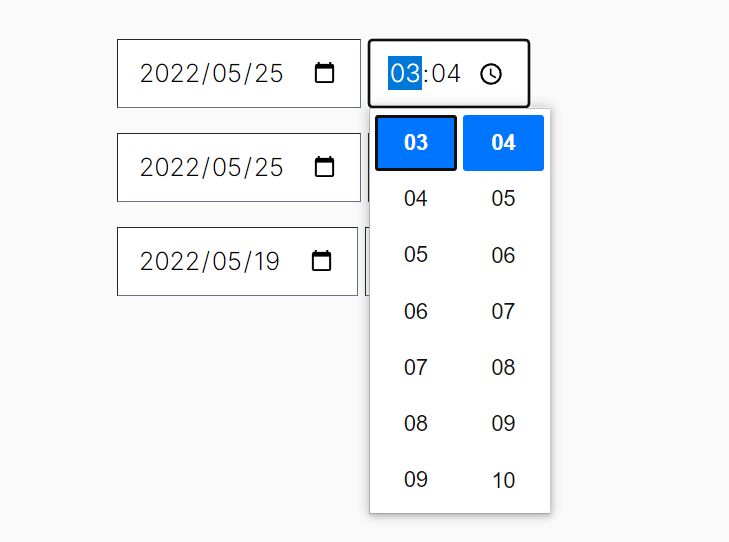
Wish to ensure that a user can easily select date and time? Then the jQuery Dateandtime.js plugin is what you need.
It is a really simple and user-friendly jQuery datepicker plugin that turns a normal text input box into a date input and a time input, so that users can select the date and time respectively. This can be really useful if you want to reduce the amount of typing your user needs to do or if your users aren't familiar with how to type the date or time.
This plugin is perfect for providing quick and easy online order entry, event registration, website scheduling, hotel and air bookings, etc.
See Also:
How to use it:
1. Include the jquery.dateandtime.js script after loading the latest jQuery JavaScript library (slim build is recommended for better performance).
<script src="/path/to/cdn/jquery.slim.min.js"></script> <script src="/path/to/js/jquery.dateandtime.js"></script>
2. Create a normal input field for the date time picker.
<input class="example" type="text" name="jQueryScript" value="">
3. Just call the function dateAndTime() on the input field and the plugin will do the rest.
$(function(){
$('.example').dateAndTime();
});
4. Blow is the HTML code for the date and time input fields generated by this plugin.
<input type="date" value="2022-05-25" class="example"> <input type="time" value="03:04" class="example"> <input class="" type="text" name="jQueryScript" value="2022-05-25 03:04" done="true" style="display: none;">
This awesome jQuery plugin is developed by SahadM. For more Advanced Usages, please check the demo page or visit the official website.











