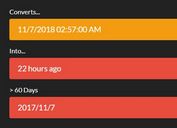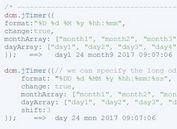Minimal Time Ago Plugin For jQuery - time-ago.js
| File Size: | 38.2 KB |
|---|---|
| Views Total: | 239 |
| Last Update: | |
| Publish Date: | |
| Official Website: | Go to website |
| License: | MIT |
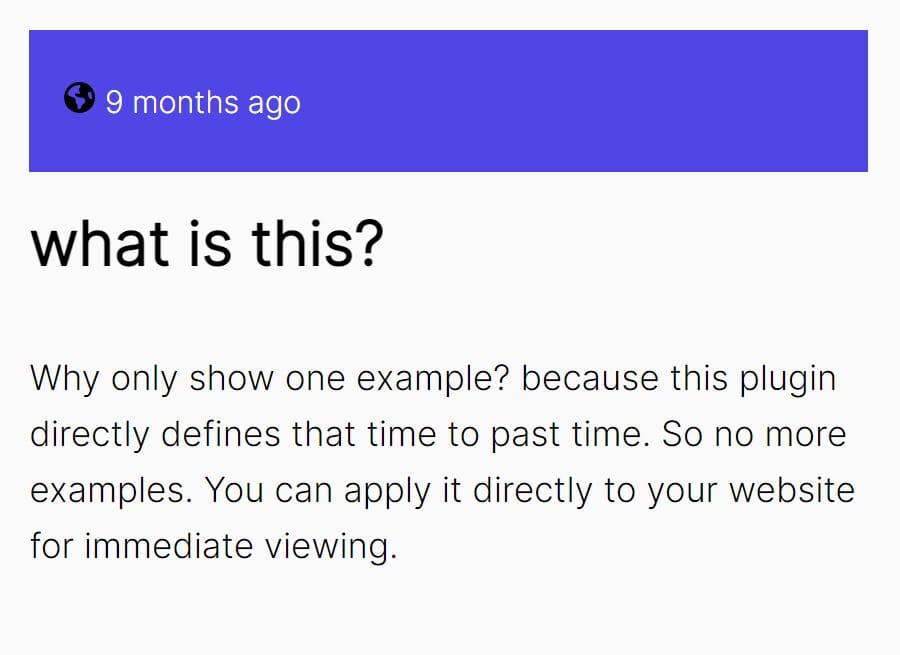
Yet another jQuery time-ago plugin for automatically creating timestamps with a nice readable format.
The plugin automatically replaces ISO 8601 date and time-related data with human-readable formats like '4 days ago' or '2 minutes ago'. It strives to be simple as well as lightweight, weighing in at about 1KB compressed.
How to use it:
1. Add your timestamp in ISO 8601 format to the datetime attribute as follows:
<time datetime="2021-12-24T12:28:00-07:00"
title="12/24/2021">
2021-12-24
</time>
2. Load the jQuery time-ago plugin in the document.
<script src="/path/to/cdn/jquery.slim.min.js"></script> <script src="/path/to/dist/time-ago.js"></script>
3. Initialize the plugin on the time element. That's it.
$(function(){
$("[datetime]").timeago();
});
4. Localize the plugin as follows.
switch (s.lang && blog) {
// if "s.lang" is Indonesian
case 'fr':
now = '...';
sec = '...';
min = '...';
hour = '...';
day = ''...';
week = '...';
month = '...';
year = '...';
break;
// the default "s.lang" is English
default:
now = 'just now';
sec = 'seconds ago';
min = 'minutes ago';
hour = 'hours ago';
day = 'days ago';
week = 'weeks ago';
month = 'months ago';
year = 'years ago';
}
$(function(){
$("[datetime]").timeago({
lang: 'fr',
});
});
5. Determine whether to enable 'xx seconds ago'. Default: true (disable).
$(function(){
$("[datetime]").timeago({
jutstNow: false,
});
});
This awesome jQuery plugin is developed by xxrbm. For more Advanced Usages, please check the demo page or visit the official website.